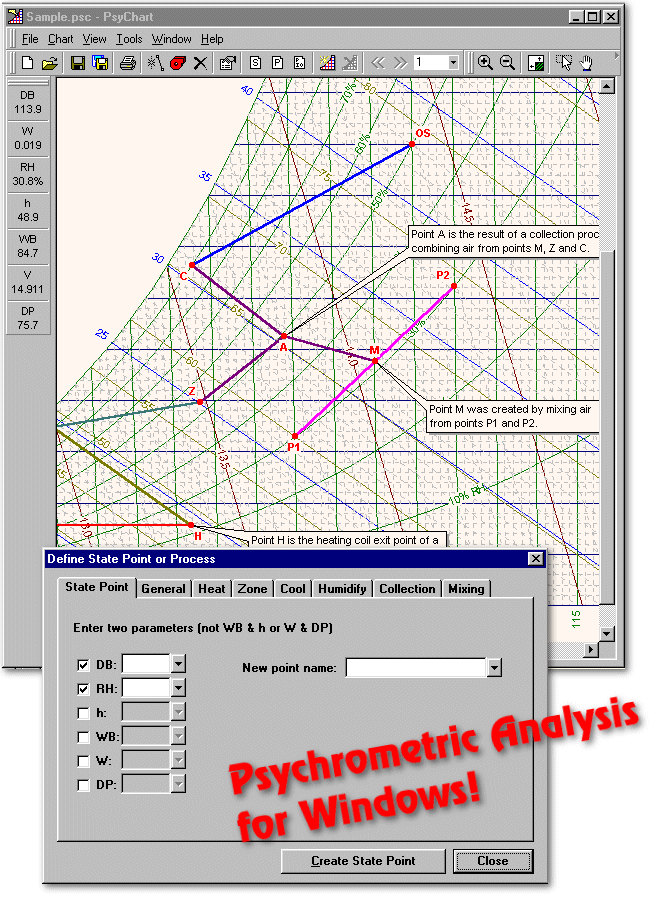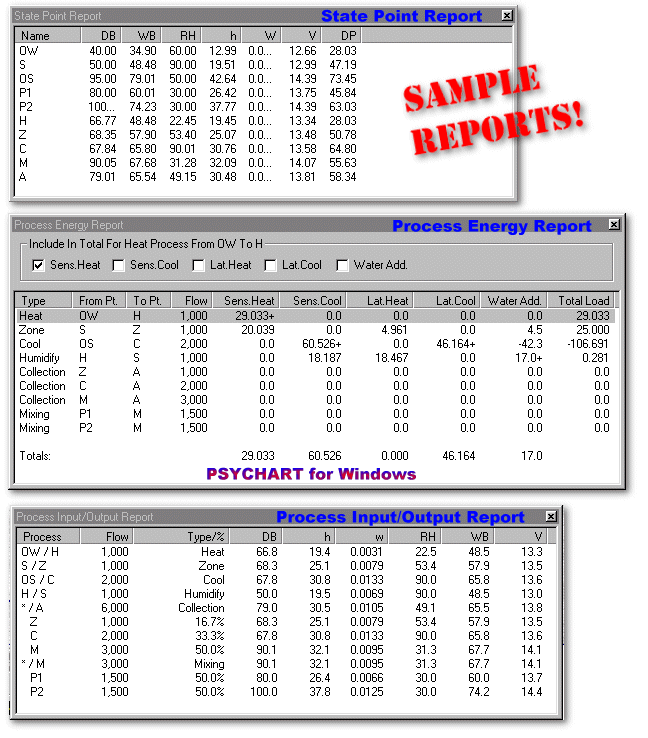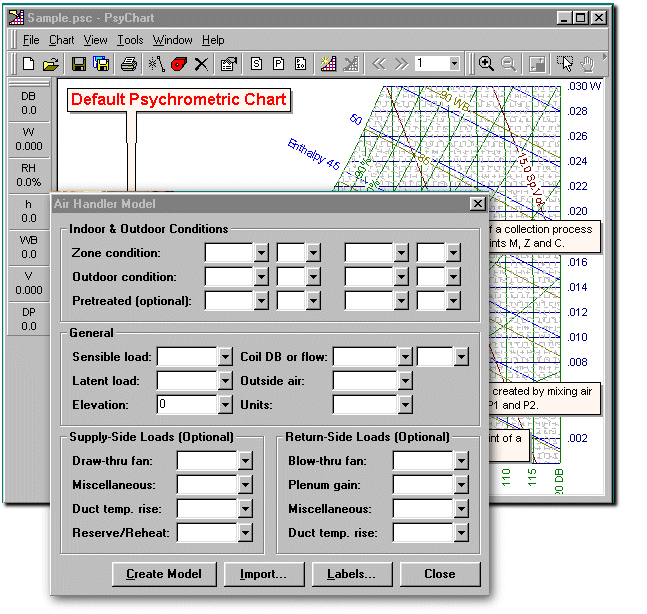Elite's PsyChart program colorfully displays the psychrometric chart on the computer screen and allows the designer to carry out all operations and analysis normally done using a conventional psychrometric chart. However, PsyChart is more than an electronic display of the standard psych chart. For example, it can quickly display numerical values of all properties for any selected point on the psych chart. Points on the psych chart can be labeled for future reference, and reports of their properties can be displayed on the screen or printer. Additionally, PsyChart allows psychrometric processes to be analyzed. The lines for all standard psychrometric processes, such as heating and humidification, cooling and dehumidification, mixing, collecting, etc., are displayed on the chart with simple user commands.
Elite's PsyChart program colorfully displays the psychrometric chart on the computer screen and allows the designer to carry out all operations and analysis normally done using a conventional psychrometric chart. However, PsyChart is more than an electronic display of the standard psych chart. For example, it can quickly display numerical values of all properties for any selected point on the psych chart. Points on the psych chart can be labeled for future reference, and reports of their properties can be displayed on the screen or printer. Additionally, PsyChart allows psychrometric processes to be analyzed. The lines for all standard psychrometric processes, such as heating and humidification, cooling and dehumidification, mixing, collecting, etc., are displayed on the chart with simple user commands.
Although the initial display is the standard ASHRAE sea-level chart, this can be changed by the user to show a chart for any elevation or pressure, and for any range of dry bulb temperatures. The user can further customize the psych chart by specifying to show or omit any of the property lines which can be displayed with either English or SI metric units. In order to view sections of the psych chart in fine detail PsyChart allows the user to zoom in and create an expanded "window" around the selected region of the psych chart. Windows enhance the clarity of processes where state points tend to crowd together. PsyChart can print print high-quality color reports and charts.
PSYCHART is a true 32 bit program and runs on Windows'95, '98 and NT. There is no version for Windows 3.1.
 We encourage you to evaluate PSYCHART for Windows ( 4.2 MB file size ) and invite you to send us your comments about our new program. This demo version of PSYCHART for Windows is a fully functioning program, with the following demo limits: Elevation from 9,000 to 11,000 feet, Minimum dry bulb: 35, Maximum dry bulb: 100,
Maximum number of state points: 5, Maximum number of process lines: 4. If you are a current PSYCHART customer please call us for upgrade information at (979) 846-2340. We encourage you to evaluate PSYCHART for Windows ( 4.2 MB file size ) and invite you to send us your comments about our new program. This demo version of PSYCHART for Windows is a fully functioning program, with the following demo limits: Elevation from 9,000 to 11,000 feet, Minimum dry bulb: 35, Maximum dry bulb: 100,
Maximum number of state points: 5, Maximum number of process lines: 4. If you are a current PSYCHART customer please call us for upgrade information at (979) 846-2340.
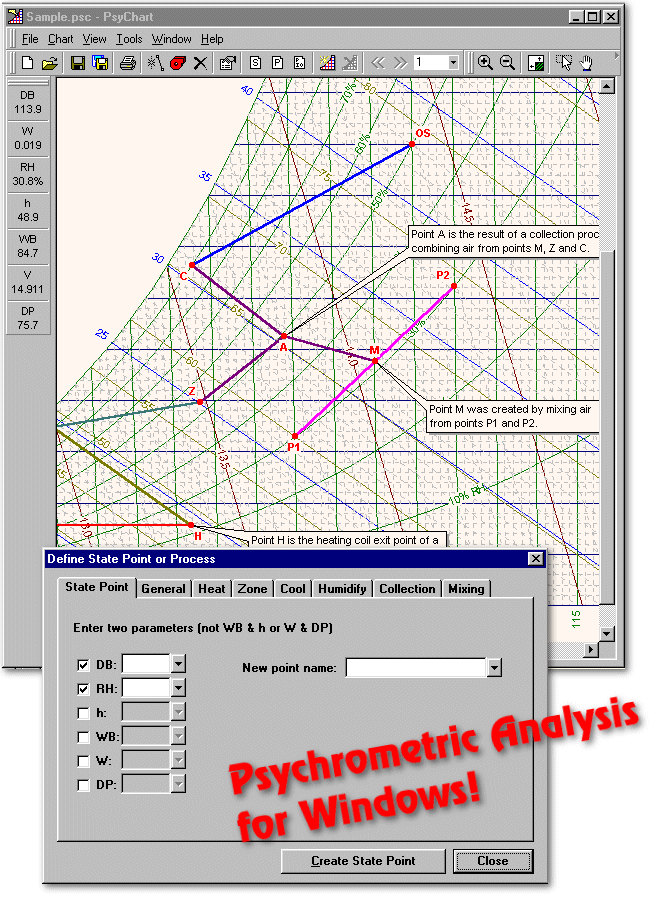
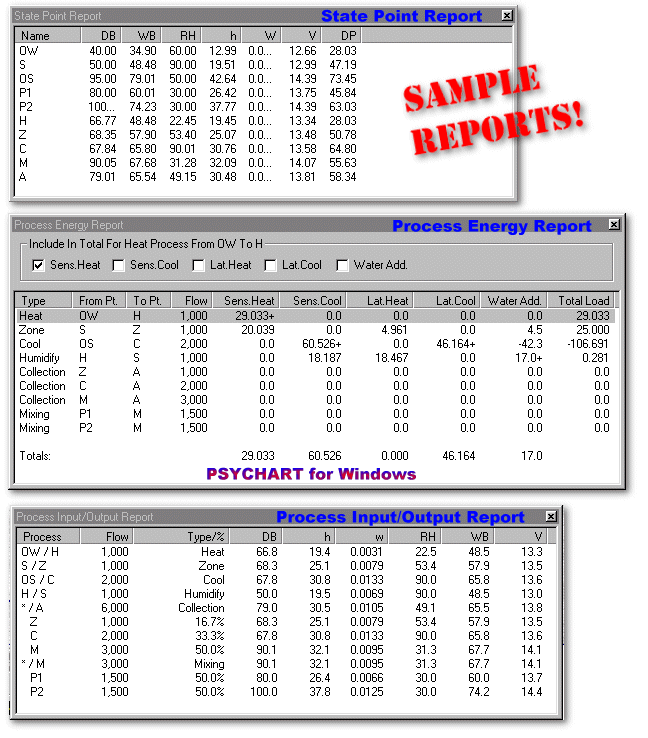
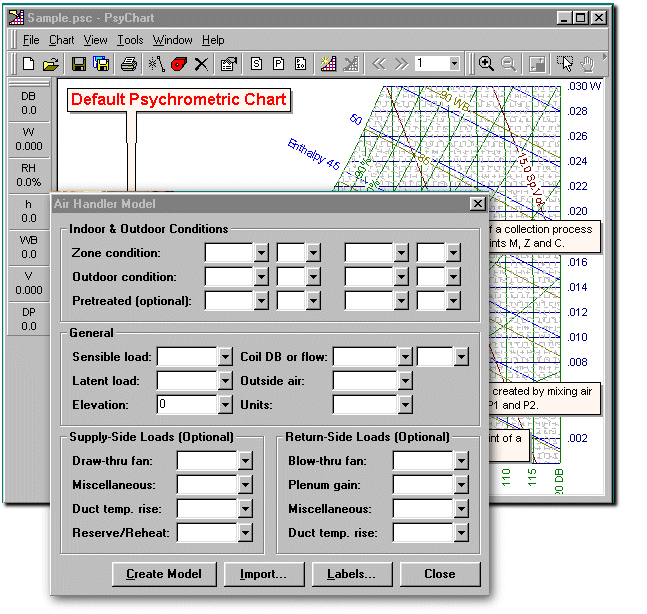
 Displays and prints very high quality psychrometric charts, similar in appearance to the ASHRAE charts. Displays and prints very high quality psychrometric charts, similar in appearance to the ASHRAE charts.
 Air Handler Model feature easily creates all the points and processes involved in a typical cooling system, including: Air Handler Model feature easily creates all the points and processes involved in a typical cooling system, including:
 Ventilation and return air mixing process Ventilation and return air mixing process
 Entering coil condition Entering coil condition
 Blow-through fan process Blow-through fan process
 Cooling coil process Cooling coil process
 Leaving coil condition Leaving coil condition
 Supply-side ductwork gain process Supply-side ductwork gain process
 Supply-side reheat or reserve capacity process Supply-side reheat or reserve capacity process
 Supply-side draw-through fan gain process Supply-side draw-through fan gain process
 Supply-side miscellaneous gain process Supply-side miscellaneous gain process
 Zone sensible and latent gain process Zone sensible and latent gain process
 Return-side plenum gain process Return-side plenum gain process
 Return-side ductwork temperature rise process Return-side ductwork temperature rise process
 Return-side miscellaneous gain process Return-side miscellaneous gain process
 Pretreated air cooling process Pretreated air cooling process
 Imports Air Handler Model data from CHVAC and RHVAC Imports Air Handler Model data from CHVAC and RHVAC
 Displays and prints fully customizable notes positioned anywhere on the chart. Notes can point to state points. Displays and prints fully customizable notes positioned anywhere on the chart. Notes can point to state points.
 Zooms in and out and scrolls smoothly and quickly. Zooms in and out and scrolls smoothly and quickly.
 Allows unlimited state points and processes. Allows unlimited state points and processes.
 Allows unlimited number of charts within a single project. Allows unlimited number of charts within a single project.
 Allows unlimited number of chart windows open at one time. Allows unlimited number of chart windows open at one time.
 Easily creates any of the following processes: Easily creates any of the following processes:
 General Linear General Linear
 Sensible Heating Sensible Heating
 Zone Zone
 Cooling/Dehumidification Cooling/Dehumidification
 Humidification (Steam, Spray or Air Washer) Humidification (Steam, Spray or Air Washer)
 Heat-And-Humidify Heat-And-Humidify
 Mix-And-Humidify Mix-And-Humidify
 Collection Collection
 Mixing Mixing
 Displays on-screen reports, including State Point Report, Process Energy Report &
Process Input/Output Report Displays on-screen reports, including State Point Report, Process Energy Report &
Process Input/Output Report
 Adjusts dry bulb extents from -40 F (-40 C) to 200 F (93.3 C);
humidity ratio extents from 0 to 0.05 lb/lb. Adjusts dry bulb extents from -40 F (-40 C) to 200 F (93.3 C);
humidity ratio extents from 0 to 0.05 lb/lb.
 Displays humidity as fraction or grains. Displays humidity as fraction or grains.
 Displays properties for the current mouse pointer position. Displays properties for the current mouse pointer position.
 Allows variable elevation and pressure. Allows variable elevation and pressure.
 Uses standard or altitude CFM. Uses standard or altitude CFM.
 Allows full customization of the color, line type, width and increments of the chart's coordinate lines. Allows full customization of the color, line type, width and increments of the chart's coordinate lines.
 Allows full customization of the appearance and position of coordinate labels and state point labels. Allows full customization of the appearance and position of coordinate labels and state point labels.
 Allows saving the chart image as a bitmap or to the Clipboard Allows saving the chart image as a bitmap or to the Clipboard
 Allows customization of toolbars and menus Allows customization of toolbars and menus
 English or metric units English or metric units
 Extensive Help / User's Guide embedded in the program, including fully-worked examples. Extensive Help / User's Guide embedded in the program, including fully-worked examples.
 Fast program and calculation execution Fast program and calculation execution
 Windows Based (Windows 95, 98, and NT) Windows Based (Windows 95, 98, and NT)
 Displays on-screen reports, including State Point Report, Process Energy Report &
Process Input/Output Report Displays on-screen reports, including State Point Report, Process Energy Report &
Process Input/Output Report
 Provides color reports on screen, to printer, or saved to file Provides color reports on screen, to printer, or saved to file
 High Quality color presentation quality reports and faster printing. High Quality color presentation quality reports and faster printing.
 Download your free evaluation version ( 4.2 MB file size ) of PSYCHART for Windows! Download your free evaluation version ( 4.2 MB file size ) of PSYCHART for Windows!
|