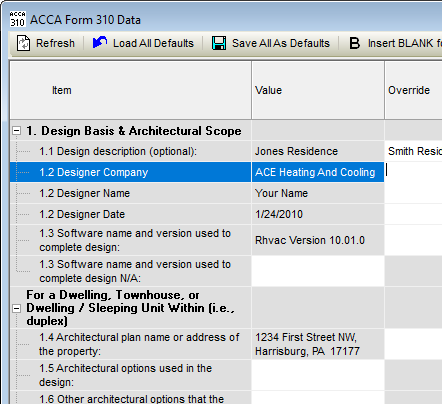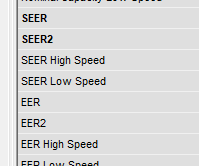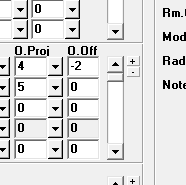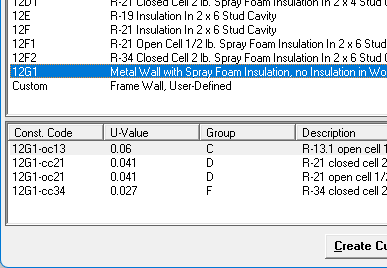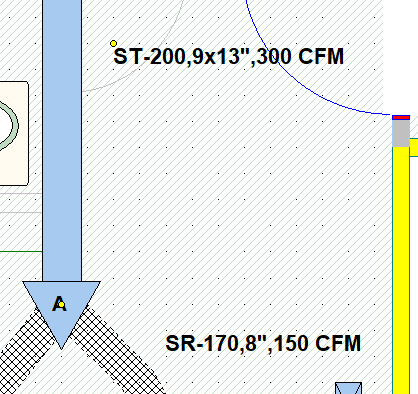|
Elite Software Newsletter
|
March 14th, 2023 |
|
|
In this Issue |
|
This monthly newsletter will announce new software, tradeshow events, and tips on using existing software. See previous newsletters here. The Elite Software Windows based Rhvac program for ACCA Manual J, D, and S HVAC calculations is Elite's best selling program. It is constantly being updated, most often with free downloadable updates. However, not every update can be free, and it has been over 12 years since the last paid for update, so the time has come for a paid update. The cost of updating from Rhvac 9 to Rhvac 10 depends on how long you have owned Rhvac 9. See the update prices here. Rhvac 9 is now frozen, and no further support is available for it. However, Rhvac 9 users can still use it as much as they like, since that software is not subscription based. Below are the benefits of updating to Rhvac 10. 1. Continued phone and email end user support - Elite has always provided great end user support. Updating to Rhvac 10 preserves that support. 2. ANSI / ACCA / RESNET Form 310 window and report - This is a report that documents the quality of an HVAC design and installation. Many jurisdictions now require this Form 310 report. Rhvac 10 can save you many hours on generating the Form 310 report. See more about this report here. 4. Negative overhang offsets are allowed - Some windows have awnings that extend down the window from the top. Rhvac 10 allows the
overhang offset to be set as a negative value to account for that. 6. Metal wall category added to frame walls on Wall Material window - Many new homes, such as "barndominiums," use light gauge steel framing with R-panel metal sheathing. Rhvac 10 has new metal wall selections for this situation. Click here to see more details on Rhvac 10, and download a trial version. Be sure to check our web site at www.elitesoft.com for even more info. Many programs have received free downloadable updates. Go here to see if there are updates relevant to your software. If you have questions on any topic, please feel free to call 800-648-9523 or 979-690-9420, or send email to info@elitesoft.com. Sincerely, Bill Smith |
ACCA Form 310 Window |
||
| back to top | ||
| Copyright @ 2023 Elite Software
Development, Inc. Elite Software Development, Inc. | 2700 Arrington Road | College Station | TX | 77845 |
||
Unsubscribe instantly from these emails by clicking here.