| |
Expanded ratings data for HVAC equipment are data that show how the capacity and efficiency of the equipment vary under different operating conditions. The capacity of a unit varies primarily from changes in the outdoor dry bulb temperature, but also from changes in air flow and the entering dry and wet bulb temperature of the indoor air entering the cooling coil. Given that there are four parameters that affect the cooling performance of a unit, there are many variations in the way that manufacturers show these data sets in table form. The below image is one example of an expanded ratings table, and below that are links showing five other table formats that you might encounter while searching for expanded ratings data.
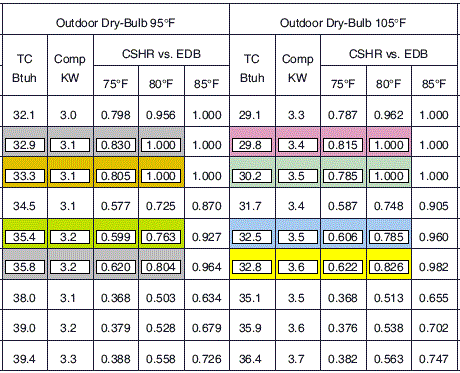
The following links take you to help pages within Rhvac Online (elitesoftapps.com).
Expanded Ratings Data - Example 1
Expanded Ratings Data - Example 2
Expanded Ratings Data - Example 3
Expanded Ratings Data - Example 4
Expanded Ratings Data - Example 5
Some HVAC manufacturers make their expanded ratings data
open and available to the public, while others have special
web sites that require an account in order to login. For those
sites requiring an account, obtaining an account can be as
simple as registering, no credentials required, while others
may require permission from a local distributor, or they may
require the applicant to have an EPA number or contractor
license number.
Note that for many manufacturers there are multiple sites
containing product data. Sometimes a manufacturer will offer
both a public and private login site for these data sets.
Typically, the data will be provided as a pdf, with nominal
capacity data listed up front, and the expanded ratings data
shown at the very end of the document.
As you know, web sites are constantly changing. By the time
you read this, some of the links listed below could be
obsolete or not provide the desired data. More importantly,
there could be new sites and pages available with the data
you want. A good, simple search expression to use is the
brand name followed by product data, as in, "Carrier Product
Data." You will always get links to sites that will provide
documents showing nominal capacity data. Its the expanded
data ratings information that is more rare.
Once you obtain expanded ratings data, it is helpful to have
software that can analyze these data sets. Most of the time you
need information from the table data that does not occur
right on the column headings of the tables. You most often
need data for situations occurring "between the lines" on
the tables, and this requires interpolation. Both Rhvac desktop and Rhvac Online have built-in features that can interpolate
expanded ratings data. In addition, Elite Software even has
a very low cost $49 online module called Manual S Calculator
Online for this purpose as well. See more on that
calculator here.
Besides equipment web sites that display expanded ratings
data, there are also web pages that go a step further and
actually interpolate the expanded ratings data to deliver an
adjusted net capacity of the unit in question. Most often,
obtaining an adjusted capacity of a unit is the ultimate
goal rather than just viewing the performance data sets themselves.
In alphabetical order, listed below are web links and
comments for many of the most popular HVAC manufacturers. Be
advised that just in the way expanded data table formats
differ greatly between manufacturers, so too does the
operation of their web sites. Some manufacturers have more
intuitive web sites than others. Tips are given to help you
navigate the various sites.
If you would like to contribute more web links for this type
of equipment data or you believe that some of these links
are in error or should be removed for any reason, please
email info@elitesoft.com
| Equipment Data Sources and Equipment Database Files |
|
The Elite Software Rhvac software, both the Windows desktop and online versions, contain data entry screens allowing you to enter information about the HVAC equipment for your project. These data screens vary based on whether the equipment is a standard air conditioner, heat pump, furnace or boiler, but they all ask for similar information such as the model number, efficiency, capacity, and more. Below is the data entry screen for a standard air conditioner from the Windows version of Rhvac.
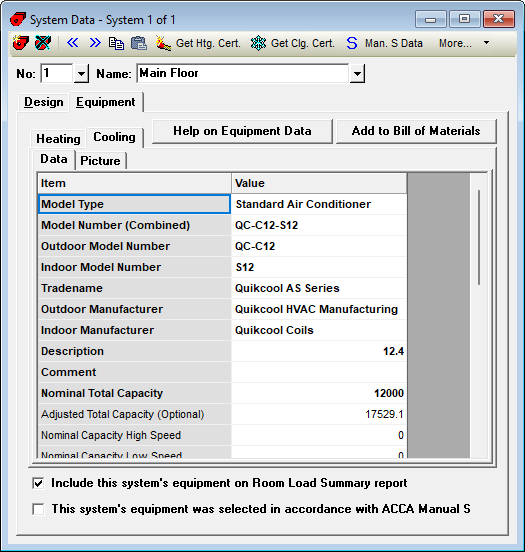
In most cases, only a small portion of the equipment data allowed is actually needed, with the manufacturer, model type, model number, capacity, and efficiency being the most important. The software allows you to click into each field and directly enter the data you want to save. Alternately, you can create your own custom equipment database files that provide a one click selection of equipment models with all pertinent data. See more information on that below.
If you are going to enter equipment data manually, you can obtain information on all heating and cooling models from all manufacturers from the AHRI web site: https://www.ahridirectory.org. See more details about that below.
However, there are several issues with using data from the AHRI web site. One issue is that for air conditioners and heat pumps, you will only see total capacity, with no mention of the sensible and latent capacities that make up the total capacity. One workaround for this is to use a typical sensible to total ratio (S/T) to calculate the sensible capacity by knowing only the total capacity. If you look through the expanded ratings examples above, you will see S/T values ranging from 0.72 to 0.84. The industry has often used 0.77 as a typical average on the sensible to total ratio. As such, you can take whatever total capacity you read and multiply it by 0.77 to obtain an estimated sensible capacity of the unit in question. Having done that, you can then subtract the sensible capacity from the total capacity in order to estimate the latent capacity of a unit.
While you can estimate sensible and latent capacities knowing only the total capacity of an air conditioner or heat pump, these estimates are further compromised because the total capacities listed in AHRI are "nominal" capacities that are only valid for the AHRI test conditions, which include a 95 F outdoor temperature and an 80 F indoor temperature. Many inspectors want to see air conditioner and heat pump capacities adjusted for your indoor temperature, typically 75 F, and for your local outdoor temperature. For these reasons, you should always attempt to find the adjusted sensible and latent capacities of your unit under the conditions it will be operating in. Only use the nominal capacity rating of an air conditioner or heat pump when you have no other choice. You can safely use the nominal capacity ratings of boilers and furnaces because these items deliver relatively constant heat outputs even with varying operating conditions.
As explained in the paragraphs above, expanded ratings data or a specific web app is needed to calculate the actual net capacity of an air conditioner or heat pump. There are five expanded data ratings examples shown above. Use these to learn how to read expanded ratings data tables. However, always look first to see whether the manufacturer you are using offers a website that actually calculates for you the adjusted total, sensible, and latent capacities for air conditioners and heat pumps. Most manufacturers now offer such web sites, and they are by far and away the easiest and most accurate way to obtain adjusted total, sensible, and latent capacities for cooling equipment.
When viewing data from the web sites below, remember that you can select information such as model numbers, efficiency, and capacity, and copy and paste those data one at a time into the equipment data screens of the Rhvac software. See the links below for access to numerous web sites with equipment data, and some with the ability to calculate adjusted equipment capacity ratings. To see more about how equipment data is entered into Rhvac 10 in order to create a Manual S report, watch this video here.
Besides just doing a copy and paste of information from the AHRI web site and the various manufacturer sites, Rhvac 10 provides the ability to create your own equipment database files. You can create your own HVAC equipment database files from scratch with no models to start with or you can download AHRI model data into an Excel spreadsheet file, convert those to CSV files and then import them into one or more Rhvac equipment database files. To see how to import AHRI data into Rhvac equipment database files, watch this video. Even if you are going to enter your own adjusted capacities for each model, a major benefit of importing data from AHRI is that you don't have to type in the very long indoor and outdoor model numbers.
Typically, you will want to create a database file for each manufacturer that you sell for and list 10-15 of the models that you sell most often from them. Furthermore, because most contractors work in a particular region, each model added to a database file can be saved with the adjusted capacities calculated for the exact indoor and outdoor conditions used by the contractor in that climate region. In this way, custom database files that accurately reflect each contractor's particular situation can be created to provide one click selection of equipment models within Rhvac 10. To see how to edit and create custom HVAC equipment database files, watch this video here.
AHRI - All Manufacturers' Nominal Performance Data
https://www.ahridirectory.org/Search/SearchHome?ReturnUrl=%2f
AHRI is the organization that tests and certifies the performance of HVAC equipment. Over 250 manufacturers are listed with AHRI, and millions of models are covered. The above link will list nominal standard performance data (cooling capacity at 95 F) and an AHRI reference number for each of these models. Nominal performance data is fine to use for heating equipment like furnaces and boilers because heating capacities do not vary with the outdoor air temperature. Nominal performance data is not ideal to use for air conditioners and heat pumps as the actual outdoor and indoor temperatures of the application almost always varies from the AHRI test conditions, especially considering that AHRI uses a high 80 F indoor temperature. Designers should try as hard as possible to use adjusted cooling capacity data for the HVAC equipment under the actual conditions it will operate in. If obtaining adjusted cooling performance data is not possible, then use the nominal cooling capacity data with due consideration of its limitations.
Advanced Distributor Products
www.adpnow.com/extratings
ADP is a coil manufacturer that provides downloadable spreadsheet files to display expanded ratings data of ADP coil products when matched with condensing units from various manufacturers. ADP offers 17 files for download that cover ADP coils used with these manufacturers: Aire-Flo, American Standard, Armstrong, Carrier, Goodman, ICP, Lennox, Luxaire, Maytag, Nordyne, Rheem, Trane, and York. Since some of these manufacturers are difficult to obtain expanded ratings from, it is often helpful to review how an ADP coil performs with certain equipment, as ADP coils typically perform similar to the manufacturers' own coils.
AirQuest
www.icpeqp.com
Click on the AirQuest logo to go directly to the data entry screen. Be advised that the AHRI ratings screen title really means adjusted performance ratings. Alternately, you can select to create a free, instantaneous account, and then login. Creating an account gives the added benefit of saving project data. Once in, select Setup to choose the brand desired from International Comfort Products. Fill out the Project page, then the Units page, and finally select Performance, where you will see the net adjusted performance for your selected unit and the conditions you entered. This web app does not display expanded ratings data. It contains those data sets and does all the interpolation calculations behind the scenes in order to display a net adjusted capacity for the unit selected. See more data here www.GoAirQuest.com
Amana
https://www.amana-hac.com/resources/literature-library
Select the ProductSpecs for your model.
American Standard
https://www.asdealernet.com/ebiz/default.aspx
You need to be an American Standard dealer to login, or have permission from an American Standard Distributor.
Arcoaire
www.icpeqp.com
Click on the Arcoaire logo to go directly to the data entry screen. Be advised that the AHRI ratings screen title really means adjusted performance ratings. Alternately, you can select to create a free, instantaneous account, and then login. Creating an account gives the added benefit of saving project data. Once in, select Setup to choose the brand desired from International Comfort Products. Fill out the Project page, then the Units page, and finally select Performance, where you will see the net adjusted performance for your selected unit and the conditions you entered. This web app does not display expanded ratings data. It contains those data sets and does all the interpolation calculations behind the scenes in order to display a net adjusted capacity for the unit selected. See more data here: http://www.goarcoaire.com/go/index.asp?t=86
Bryant
Bryant dealers can access complete data by creating an account with www.hvacpartners.com
Some data sets are also available to the public here:
http://dms.hvacpartners.com/docs/1009/Public/00/Forms/AllItems.aspx
Performance data calculations for Bryant models can be done here without having to have an account:
http://www.MyBryantRatings.com
Carrier
Carrier dealers can access full data by creating an account with www.hvacpartners.com
Some data sets are also available to the public here:
https://www.carrier.com/residential/en/us/technical-support/#finddocuments
In the Find Documents section, select the product type, the model number, and then select to download Product Data.
Another source of Carrier data can be found here:
http://www.americancoolingandheating.com/carrier-product-data-specifications
Performance data calculations for Carrier models can be done here without having to have an account:
http://www.MyCarrierRatings.com
Champion
http://www.championhomecomfort.com/Residential/product-categories
Select to view the series you want, then the actual model number, and then select Tech Guide.
Coleman
http://www.colemanac.com
Select residential products, then the category (split systems or heat pumps), and then Tech Guide.
Comfortmaker
www.icpeqp.com
Click on the ComfortMaker logo to go directly to the data entry screen. Be advised that the AHRI ratings screen title really means adjusted performance ratings. Alternately, you can select to create a free, instantaneous account, and then login. Creating an account gives the added benefit of saving project data. Once in, select Setup to choose the brand desired from International Comfort Products. Fill out the Project page, then the Units page, and finally select Performance, where you will see the net adjusted performance for your selected unit and the conditions you entered. This web app does not display expanded ratings data. It contains those data sets and does all the interpolation calculations behind the scenes in order to display a net adjusted capacity for the unit selected. Product information can also be found here: http://gocomfortmaker.com/go/index.asp
Daikin
https://www.daikincity.com/Library/
At the Library page, select the type of equipment you want. Look under Engineering Manuals, find the model you want, click on the box to the left, and click on Add to Download queue. As soon as you have selected all the ones you want, click Download Queue on the top right. You will have a list of the ones in the queue, then click on the download button.
Day & Night
www.icpeqp.com
Click on the Day and Night logo to go directly to the data entry screen. Be advised that the AHRI ratings screen title really means adjusted performance ratings. Alternately, you can select to create a free, instantaneous account, and then login. Creating an account gives the added benefit of saving project data. Once in, select Setup to choose the brand desired from International Comfort Products. Then fill out the Project page, then the Units page, and finally select Performance, where you will see the net adjusted performance for your selected unit and the conditions you entered. This web app does not display expanded ratings data. It contains those data sets and does all the interpolation calculations behind the scenes in order to display a net adjusted capacity for the unit selected. Product information can also be found here: http://www.godayandnight.com/go/index.asp?NID=0:9:13&getItems=131&t=86&s=477&litmenu=airconditioners
FHP-Bosch
https://www.bosch-climate.us/products-bosch-thermotechnology/geothermal-heat-pumps/commercial-ac-products/fhp-guide-specs.html
FHP-Bosch units are ground source heat pumps, so their capacity does not vary directly with changes in the outdoor temperature. These units vary in capacity with changes in the water loop temperature, which depends on the ground conditions and design of the pipe loop itself. Since a proper loop design is assumed for an installation, designers are allowed to submit standard nominal capacities for these units.
Frigidaire
https://www.frigidairehvac.com/product-category/central-heating-cooling/air-conditioners/
Select the desired model, and then Technical Literature.
Geocomfort
https://geocomfort.com/residential-products
Geocomfort units are ground source heat pumps, so their capacity does not vary directly with changes in the outdoor temperature. These units vary in capacity with changes in the water loop temperature, which depends on the ground conditions and design of the pipe loop itself. Since a proper loop design is assumed for an installation, designers are allowed to submit standard nominal capacities for these units.
Goodman
https://www.goodmanmfg.com/support/literature-library
Select the ProductSpecs covering your model.
GrandAire by Baker Distributing
www.grandaireeqpsel.com
Heil
www.icpeqp.com
Click on the Heil logo to go directly to the data entry screen. Be advised that the AHRI ratings screen title really means adjusted performance ratings. Alternately, you can select to create a free, instantaneous account, and then login. Creating an account gives the added benefit of saving project data. Once in, select Setup to choose the brand desired from International Comfort Products. Then fill out the Project page, then the Units page, and finally select Performance, where you will see the net adjusted performance for your selected unit and the conditions you entered. This web app does not display expanded ratings data. It contains those data sets and does all the interpolation calculations behind the scenes in order to display a net adjusted capacity for the unit selected. More data can also be seen here: http://www.goheil.com/go/index.asp
Keeprite
www.icpeqp.com
Click on the Keeprite logo to go directly to the data entry screen. Be advised that the AHRI ratings screen title really means adjusted performance ratings. Alternately, you can select to create a free, instantaneous account, and then login. Creating an account gives the added benefit of saving project data. Once in, select Setup to choose the brand desired from International Comfort Products. Then fill out the Project page, then the Units page, and finally select Performance, where you will see the net adjusted performance for your selected unit and the conditions you entered. This web app does not display expanded ratings data. It contains those data sets and does all the interpolation calculations behind the scenes in order to display a net adjusted capacity for the unit selected. More data can also be seen here: www.GoKeeprite.com
Kenmore
http://icpeqp.com/AHRIratings/ratings.aspx?Brand=Kenmore
Lennox
https://www.lennoxpros.com/
You have to register to obtain documents from this site. Non Lennox dealers are allowed to register, but anyone registering must have either an EPA or a contractor license number.
Luxaire
http://www.luxaire.com/
Select residential products, then the category (split systems or heat pumps), and then Tech Guide.
MaraTherm
www.icpeqp.com
Click on the Maratherm logo to go directly to the data entry screen. Be advised that the AHRI ratings screen title really means adjusted performance ratings. Alternately, you can select to create a free, instantaneous account, and then login. Creating an account gives the added benefit of saving project data. Once in, select Setup to choose the brand desired from International Comfort Products. Then fill out the Project page, then the Units page, and finally select Performance, where you will see the net adjusted performance for your selected unit and the conditions you entered. This web app does not display expanded ratings data. It contains those data sets and does all the interpolation calculations behind the scenes in order to display a net adjusted capacity for the unit selected.
Maytag
https://www.maytaghvac.com/Air-Conditioning-s/54.htm
Select the desired model, and then Technical Literature.
Mitsubishi
https://www.mitsubishicomfort.com/diamond-system-builder
Find in Air Handler under Indoor Equipment.
Find the Model number (without the 1), and select Engineering Data.
Payne
Performance data calculations for Payne models can be done here without having to have an account:
http://www.MyPayneRatings.com
Rheem
http://dsp.rheem.com/product-selector-login.aspx
To obtain expanded ratings data, Rheem allows anyone to become a DesignStar Professional by registering.
Ruud
http://dsp.ruud.com/product-selector-login.aspx
To obtain extended ratings data, Ruud allows anyone to become a DesignStar Professional by registering.
Tempstar
www.icpeqp.com
Click on the Tempstar logo to go directly to the data entry screen. Be advised that the AHRI ratings screen title really means adjusted performance ratings. Alternately, you can select to create a free, instantaneous account, and then login. Creating an account gives the added benefit of saving project data. Once in, select Setup to choose the brand desired from International Comfort Products. Then fill out the Project page, then the Units page, and finally select Performance, where you will see the net adjusted performance for your selected unit and the conditions you entered. This web app does not display expanded ratings data. It contains those data sets and does all the interpolation calculations behind the scenes in order to display a net adjusted capacity for the unit selected. Product information can also be found here: http://www.gotempstar.com/go/index.asp?t=86&s=477
Tetco
https://tetcogeo.com/residential-products
Tetco units are ground source heat pumps, so their capacity does not vary directly with changes in the outdoor temperature. These units vary in capacity with changes in the water loop temperature, which depends on the ground conditions and design of the pipe loop itself. Since a proper loop design is assumed for an installation, designers are allowed to submit standard nominal capacities for these units.
Trane
www.comfortsite.com
You need to be a Trane dealer to login, or have permission from a Trane Distributor.
Water Furnace
https://www.waterfurnace.com/residential/products/literature
Water Furnace units are ground source heat pumps, so their capacity does not vary directly with changes in the outdoor temperature. These units vary in capacity with changes in the water loop temperature, which depends on the ground conditions and design of the pipe loop itself. Since a proper loop design is assumed for an installation, designers are allowed to submit standard nominal capacities for these units.
York
http://www.york.com/for-your-home
Select Products, then the desired product. Under downloads, select Technical Guide.
|
|