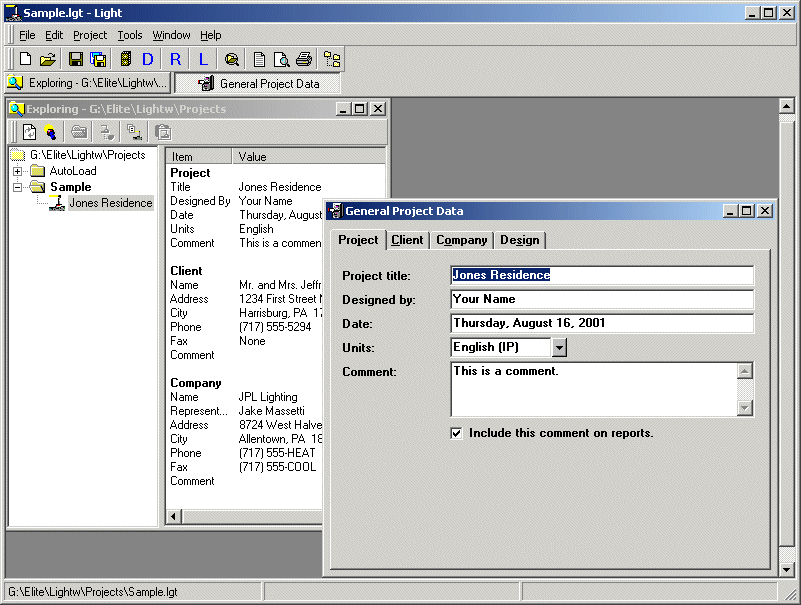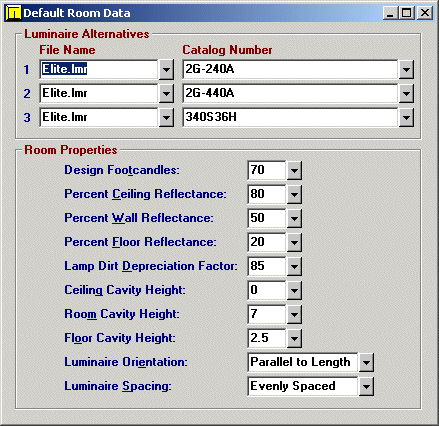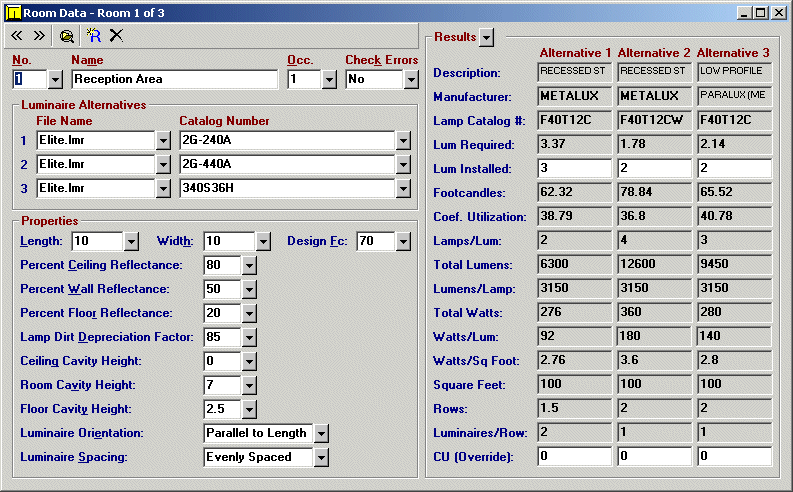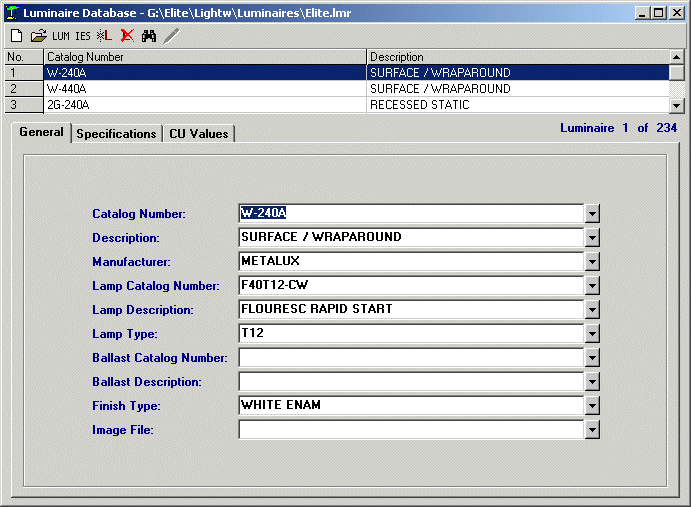Overview
The Elite Software Light Program quickly calculates the number of luminaires required for a desired average level of lighting in a room. Projects with as many as 10,000 rooms can be computed and stored by Light. A large library of photometric data for over 240 luminaires from various manufacturers (Metalux, Abolite, Columbia, Keystone and others) is provided. Light allows multiple luminaire libraries where each may contain up to 10,000 luminaires. Light can read IES photometric data files from all manufacturers so that updating luminaire libraries is easy. Once given the data on each room, Light automatically looks up the coefficient of utilization (CU) values for the luminaire specified and interpolates up to three ways in order to obtain the exact CU value needed. The floor multiplying factor is also properly adjusted when other than a 20% effective floor reflectance is specified. Light level calculations are shown on screen as data is entered for each room.
Program Input
Light is a true Windows program complete with toolbars and hyperlinked help. All data is checked at the time of entry so that no improper data can be entered. Three types of data are requested: general project data, room data, and luminaire data. The general project data includes the project name, location, client, designer, and other such items. The room data includes such information as the room name, floor length and width, roof, ceiling and wall reflectances and cavity heights, lamp dirt depreciation factor, the desired level of foot candles, and the luminaire type. All of this data is given per room, but much of the data can be "defaulted" from room to room so that common data is not redundantly entered. Luminaire data is maintained by manufacturer name and includes CU values, manufacturer's name, lamp type, watts, number of lamps, catalog number, cost, and other such data. Light automatically looks up luminaire data for calculations.
Program Output
The Light program provides several different reports including general project data, and luminaire requirements. All reports can be selectively printed to the screen, printer, or disk file.
Calculation Method
The Light Program utilizes the zonal cavity method of calculation as outlined in the Illuminating Engineering Society (IES) Reference Volume. The user's manual gives detailed information on the methodology and exact equations used so that it is easy to manually verify all program results.
System Requirements
Elite's software application Light is compatible with all Windows operating systems (Windows 95, 98, ME, NT 4.0, 2000, XP, and Vista). The minimum hardware requirements to run our application are the same as the minimum hardware requirements to run the operating system which the application is installed on. Additionally, 25 MB of hard disk space is required to install and run Light.