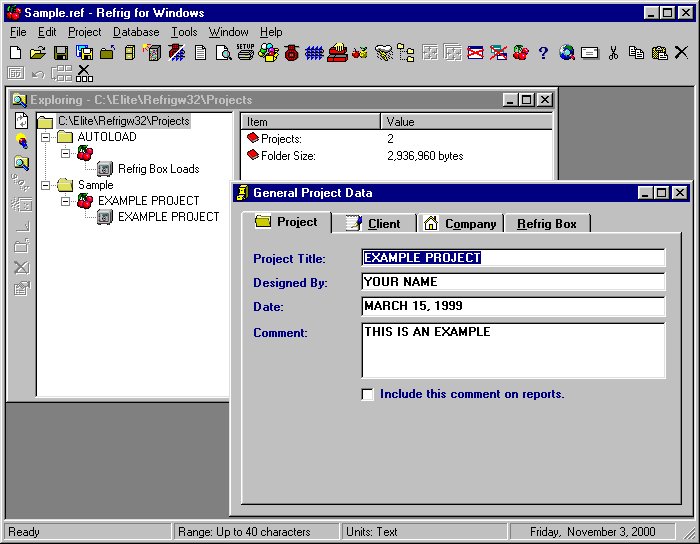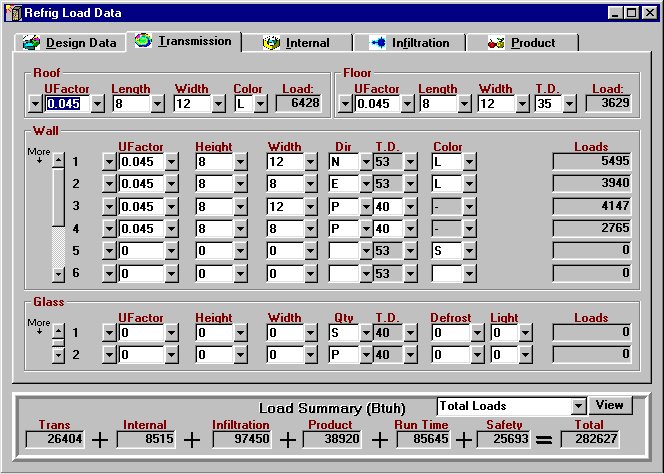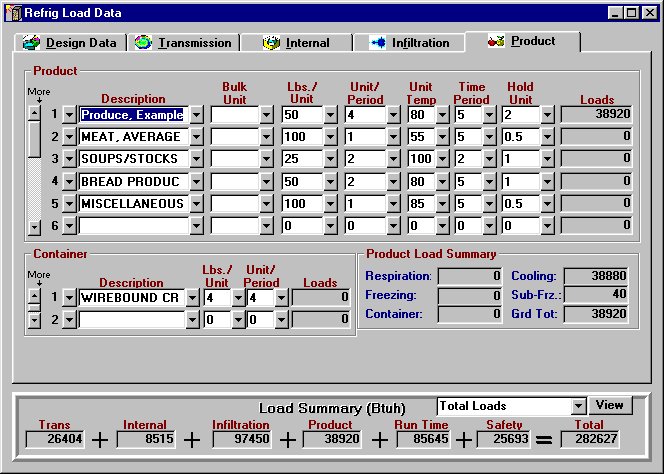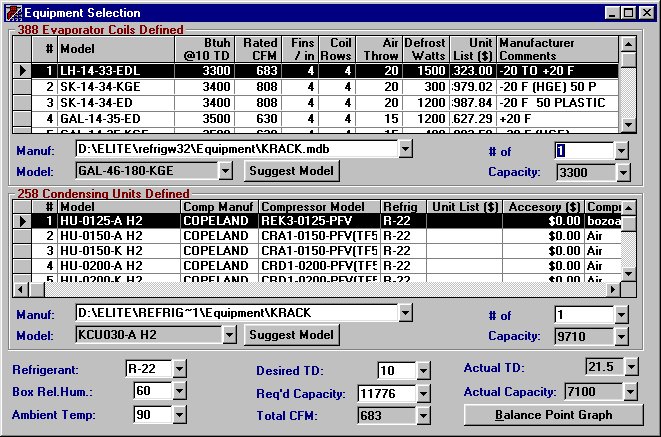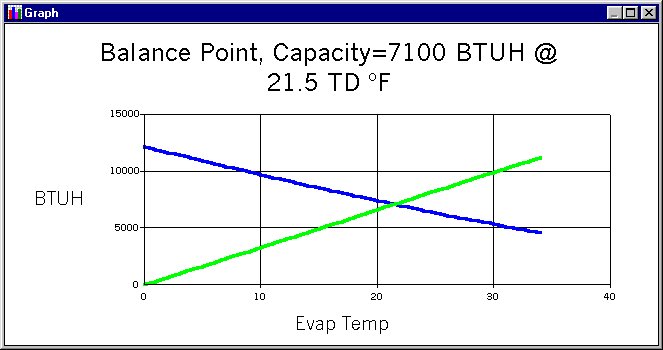Overview
Refrig quickly calculates the maximum refrigeration load in btu's per 24 hour period for all types of refrigeration applications. Refrig has provision for all kinds of loads including: roofs, walls, partitions, floors, products, containers, infiltration, lights, equipment, people, defrost, compressor run-time, and more. There is even provision for a safety factor load. Design weather data is built-in and automatically looked up for over 300 different cities. Product loads are easily accommodated as Refrig contains a built-in library of products (fruits, vegetables, meats, etc.). All the designer has to do is enter the product name and quantity to get automatic product cooling, freezing, sub-cooling, and respiration loads. After all loads have been computed, the designer can specify the refrigerant and TD desired so that an appropriate evaporator coil and condensing unit can be quickly selected from the built-in library of coils and condensing units. Refrig comes with over 400 coils and 400 condensing units from various manufacturers such as Carrier, Krack, Witt, Russell, and others. Up to 1,000 coils and condensing units can be stored per manufacturer.
Calculation Method
The Refrig program performs calculations in accordance with the ASHRAE Handbook of Fundamentals and the ASHRAE Refrigeration Handbook. All necessary product and material data are automatically looked up. Computed output results can be easily verified by hand.
Program Input
The Refrig program is a true Windows program complete with toolbars and hyperlinked help. All input data is checked at the time of entry so that no improper data can be entered. Three types of data are requested: general project data, box load data,and coil/condensing unit data. The general project data includes the project name and location, the client name and address, and the outdoor design data. The box data includes all the envelope data, products, people, equipment, lighting, defrost, infiltration, and compressor run-time data. In addition, the desired refrigerated space conditions must be given. Most of the box load data also has timing considerations. For example, people can be specified as being in the space a certain number of hours while lights may be on for a different number of hours. Explicit control on the timing of loads allows the computation of a very precise 24 hour load total. Condensing unit and coil data include such items as model number, man-ufacturer, capacity, refrigerant type, cfm, air throw, fins per inch, and more. Data for over 400 coils and condensing units are included with Refrig, and there is provision for defining up to 1,000 units per manufacturer. Input sheets are provided for the easy organization of your input data.
Program Output
The Refrig program provides numerous reports. These reports show the general project data, detailed box loads data, detailed product and container data, box load summary, box load pie charts, refrigeration system quotation, and listings of all coils, condensing units, and products built into the Refrig program. The user can specify exactly what reports to print, and all reports can be printed to the screen, printer, or to an ASCII disk file. Options are provided for specifying the starting page number and desired left hand margin. Both Epson and Hewlett Packard printers are supported.
Printing and Reports
The Refrig program provides numerous reports. These reports show the general project data, detailed box loads data, detailed product and container data, box load summary, box load pie charts, refrigeration system quotation, and listings of all coils, condensing units, and products built into the REFRIG program. The user can specify exactly what reports to print, and all reports can be printed. Options are provided for specifying the starting page number and desired left hand margin.