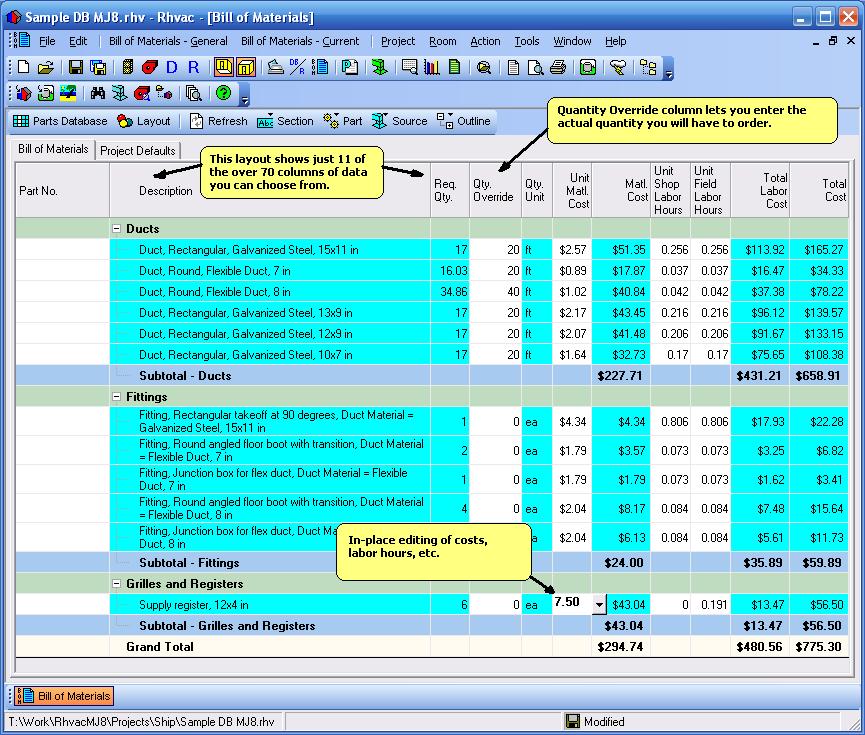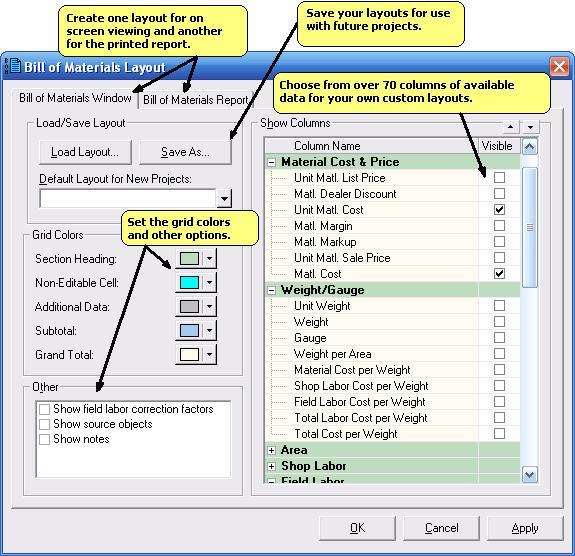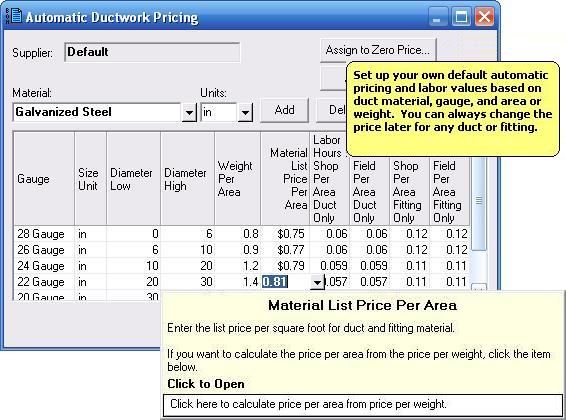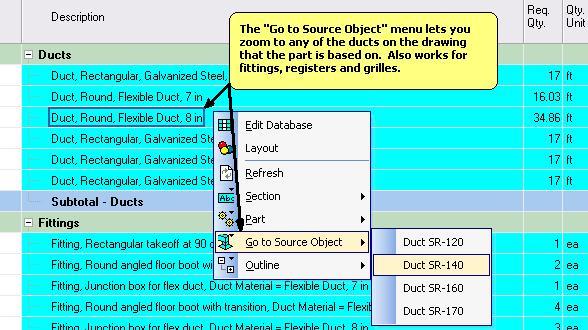Features
-
Does an automatic takeoff of ducts, fittings and registers from ductwork drawn using Drawing Board and Graphic Manual D Ductsize within Rhvac for Windows.
-
Over 12,000 parts are provided in the parts database that comes with Bill of Materials. You can edit and delete the existing parts and add thousands more if you like. Besides many thousands of duct items, the parts database comes with a wide diversity of items including copper tubing, ball valves, mixing valves, electric motors, filters, drain pans, condensing unit pads, HVAC equipment, and much more.
-
New parts can be added on a one-time basis just for the current project's bill of materials, or you can add the part to the parts database so you can select that part for future projects.
-
Lets you create part assemblies and even nested assemblies that reference other part assemblies.
Allows you to import other parts lists that you might obtain from your local suppliers.
-
The cost, price and other data for a part can be edited within the parts database or in-place in the bill of materials grid for the current project.
-
Allows entry of quoted items like special electrical or plumbing work required.
-
Allows entry of default ductwork prices based on duct material, gauge, and weight or area, for ductwork parts that may not be in the parts database already.
-
Provides for the entry of unit hours of shop labor and field labor for each part in the parts database..
-
Provides for the entry of both the cost and sale price of your labor rates.
-
Provides an optional Quantity Override column for each part so you can adjust the required quantities from the automatic takeoff to account for the amount you may have to scrap or for the actual amount you will have to order.
-
Optionally shows cost per pound, cost per area, and cost per gauge for all ductwork items.
-
Optionally lets you group ductwork items based on duct material, gauge, or shape (or any combination).
-
Works with high-velocity duct systems as well as conventional duct systems or even ductless mini-splits
-
Lets you choose from over 70 columns of data to include in your bill of materials report. You can have a layout that shows everything from just a simple takeoff with no costs to one that shows your costs, your markups, your sale prices, and more. You can save your favorite report layouts for quick view changes.
-
Lets you apply sales taxes to material and/or labor on a part by part basis.