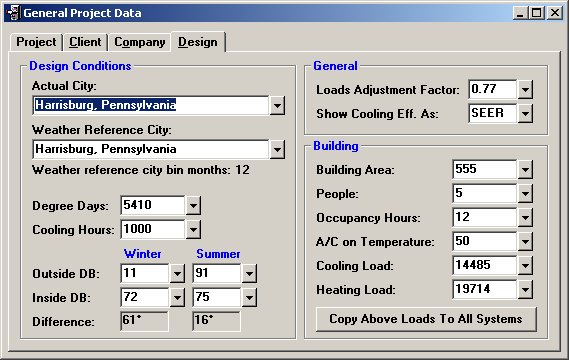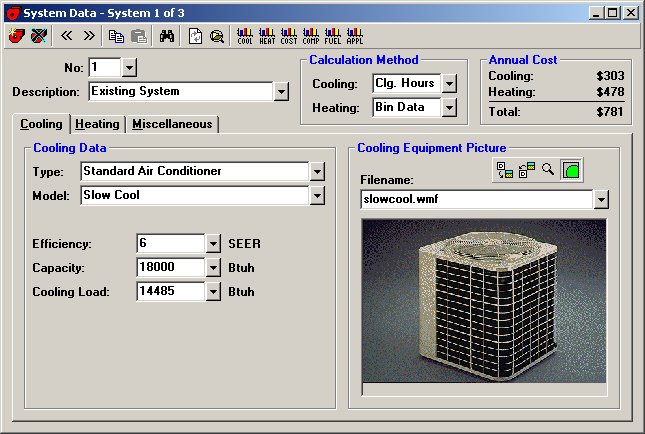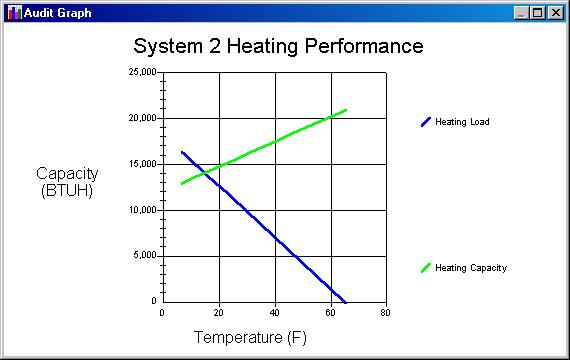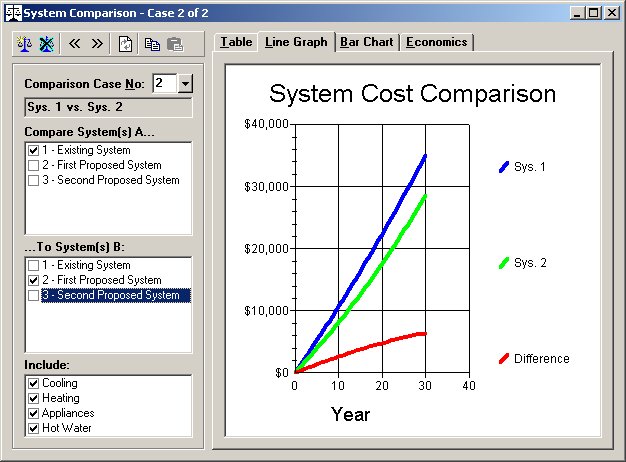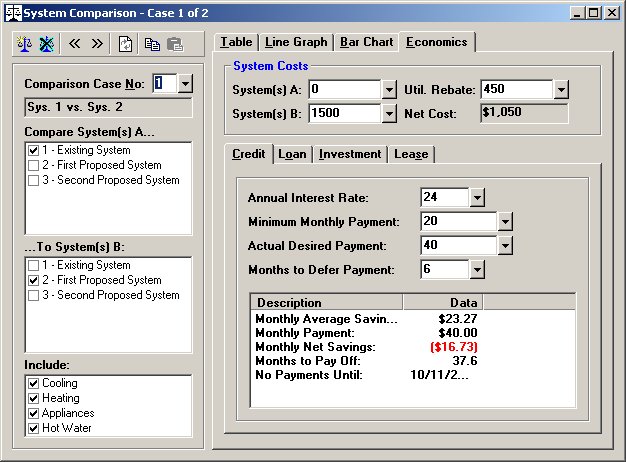Overview
The Energy Audit program calculates monthly and annual heating and cooling costs for residential and light commercial buildings. Virtually any type of cooling and heating system can be simulated by Energy Audit including standard DX, evaporative, air source heat pumps, water source heat pumps, direct exchange heat pumps, and all types of fossil fueled furnaces and boilers including two stage and modulating boilers. An optional version of Energy Audit with appliance capabilities can calculate appliance and hot water energy use as well. Still another option available is for utility companies that want to show disaggregated past utility bills. Energy Audit uses heating degree days, weather bin data, and full load cooling hours in its calculations. Weather data for over 1500 cities throughout the world is built-in to Energy Audit and additional weather data can be easily added. Along with calculating energy costs, Energy Audit also performs an economic analysis that allows you to compare system types and costs over any given study period. There is even a loan, lease, and credit card analysis report designed to demonstrate affordability of better systems by showing that the effective net monthly cost is often very low when monthly energy savings are considered. To make system comparisons easy, Energy Audit allows you to manually enter equipment data or automatically look it up from ARI and GAMA equipment data files. Pictures for numerous equipment models are included as well. Energy Audit provides a wide selection of nicely formatted color charts, graphs, and reports.
Program Input
Two types of data are requested: general project data and specific HVAC system data. The general project data includes the project name and location, client information, fuel cost data, optional appliance data, and the design heating and cooling loads which can be automatically read from RHVAC or CHVAC. The HVAC system data includes specific information on the system type, model number, efficiency, cost, capacity, and fuel used. Energy Audit allows direct entry of the system data or the data can be automatically looked up from the included ARI/GAMA databases. An unlimited number of HVAC systems may be defined per project and each system can have a backup heating system specified as well. Economic data concerning initial system cost, interest and inflation rates, and loan amounts can also be entered. In order to minimize redundant input, Energy Audit can also import data from project data files created by the Elite Software RHVAC and CHVAC hvac load calculation programs.
Coolling Types Allowed:
- Standard Air Conditioner
- Two Stage A/C
- Air Source Heat Pump
- Two Speed Heat Pump
- Ground Source Heat Pump
- Two Stage Ground Source Heat Pump
- Direct Exchange Heat Pump
- Air Cooled Screw Chiller
- Water Cooled Chiller
- Air Cooled Reciprocating Unit Ventilator
Heating Types Allowed:
- Electric Resistance
- Air Source Heat Pump
- Two Speed Heat Pump
- Ground Source Heat Pump
- Two Stage Ground Source Heat Pump
- Direct Exchange Heat Pump
- Natural Gas Furnace
- Two Stage Furnace
- Propane Furnace
- Fuel Oil Furnace
- Natural Gas Boiler
- Propane Boiler
- Fuel Oil Boiler
- Natural Gas Hot Water Space Heater
- Propane Gas Hot Water Space Heater
- Fuel Oil Hot Water Space Heater
Equipment Selection
Although you can manually enter system information on equipment from any manufacturer, Energy Audit also allows you to quickly select models from hvac manufacturer databases that are included with the Energy Audit program. Energy Audit can look up equipment data for all the manufacturers (over 200) whose products are listed with the Air Conditioning and Refrigeration Institute (www.ari.org) directory and the Gas Appliance Manufacturers Association (www.gamanet.org) By selecting a model number from one of the equipment
databases, all the information for the model is looked up so that operating cost calculations can be automatically performed.
Program Output
Energy Audit provides numerous color presentation quality reports including a title page, project summary, system comparisons, appliance analysis, hot water heating, investment, loan, and lease analysis, line graphs, pie charts, and bar graphs. The reports can be previewed on screen, printed, or saved as a file. Any combination of detailed and summary reports can be selected for printing by the user. All reports reflect the input data that caused the calculated results. Shown below are just a few of the many reports and graphs that can be printed.
Version 7 - New Update!
Version 7 of Energy Audit is now available as an update for any user of Audit 6.0 and above. The update can be ordered by calling 800-648-9523. The version 7 update contains the following new features beyond what version 6 offered.
- Evaluate Project Function - Shows you the reason for any unexpected results such as a zero cost. There is also an Evaluate System button on the System Data window.
- Dropdown Help Windows - Input-specific help on most inputs. Many of the dropdown help windows include selectorized lists or suggested input values that you can select with just a single click.
- Improved Online Help - This help file reference has been completely redone to make it easier to find what you need, and we have added a lot of information that was not in the previous version's help file, including formulas used in the program's calculations. There is now a complete organizational tree of this help file on the Contents tab of the Help Topics dialog (click the Help Topics button on this window, or type the letter T). The list of keywords on the Index tab of the Help Topics dialog has also been expanded to make it easier to get to the topic you need.
- More Communication Between Windows - The program windows are now updated so that the data entered on any window can be seen by all other windows in the program.
- Customizable Cooling and Heating Pictures - The System Data window now includes a place to select both a cooling and a heating picture for each system. When you select a picture for a model number, the program remembers the association so that whenever you select that model number again, the program will automatically display the correct picture for that model.
- Equipment Picture Database Window - Allows you to browse through model numbers and their associated picture files. You can edit, delete or add model numbers and pictures to the list.
- New System Comparison Window - It is now much easier to create single or multi-system comparisons. Lets you create comparisons for multiple systems on the fly rather than having to enter a Group number for each system.
- New Economic Analysis - The Economics data is now incorporated into the new System Comparison window. Lets you create multiple economic analyses.
- New Project Dialog - Lets you copy some or all of the data from another project when starting a new one.
- Customizable Reports - The fonts and colors of the reports are now totally customizable. You can set these for each individual part of the reports.
- Improved Report Appearance - Each of the reports has been redone to improve its appearance. The reports are neater and more attractive.
- Improved Print Preview Window - The new Print Preview window lets you navigate the reports much easier, with improved keyboard and mouse scrolling and zooming. Reports can now be saved to disk, and previously saved reports can be opened and viewed, either in the Print Preview window or the Report Viewer program (click "Tools | Report Viewer"). You can leave the Print Preview window open and click its Refresh Reports button in order to show the results of any new data you enter.
- New Print Setup and Page Setup Features - Print Setup dialog now remembers which printer you chose last. Page Setup dialog lets you set the margins around the edge of the report pages.
- Improved Sales Proposals - The Sales Proposal window has been replaced with the new Custom Report window, which has been redesigned to allow you to customize each part of the report. A new Custom Text Blocks feature has been added that allows you to add an unlimited number of titled sections of text to the report. The Custom Report can now hold an unlimited amount of text.
- New Import Dialogs - Import from Energy Audit, Import From RHVAC and Import From CHVAC dialogs have all been redesigned to be easier to work with and understand.
- Permanent Link To RHVAC or CHVAC Projects - When you import from an RHVAC or CHVAC project, a permanent link is established. To refresh the data from that project, all you have to do is click the menu "File | Refresh Link To RHVAC Project" or "File | Refresh Link To CHVAC Project."
- New Find HVAC Equipment Window - This familiar interface from RHVAC and CHVAC lets you sort by model name, capacity or efficiency. You can browse through the models in the database without having to go to the system window and click Pick Model.
- Action Menu - Provides menu and keyboard access to the new toolbars that are present on many of the windows.
- Customized Background - Background tab on the Options window lets you customize the background of the main window. Allows you to display your company's logo or whatever picture you want in the background.
- Arrow Key Navigation - In addition to the Enter key, you can now move from one input to another using the up, down, left and right arrow keys.
- Taskbar - Lets you switch to another open window by clicking its button in the taskbar, just like you switch from one program to another with the familiar Windows taskbar. Shows you which windows you currently have open. The Window menu now shows you the currently open windows as well.
- Save Reminder Feature - Displays a dialog reminding you to save your work every 15 minutes, or at whatever interval you choose.
- Temporary File Feature - The program now maintains a temporary file whenever you open a project. This temporary file is constantly being updated as you work in the program, so that if some kind of error occurs either with your computer or in the program itself, you can recover your work.
- Unlimited Number of Systems - Instead of having a fixed number of 6 systems, systems can be created and deleted the way you do with rooms in RHVAC. The same goes for fuel rates, appliance sets and comparison cases.
- Copy and Paste Large Blocks of Data - You can now copy and paste systems, fuel rates, appliance sets, comparison cases, etc. These can be copied and pasted within one project or from one project to another.