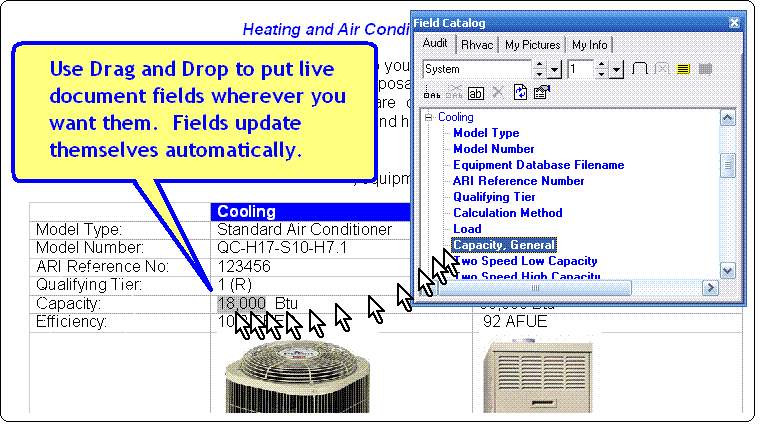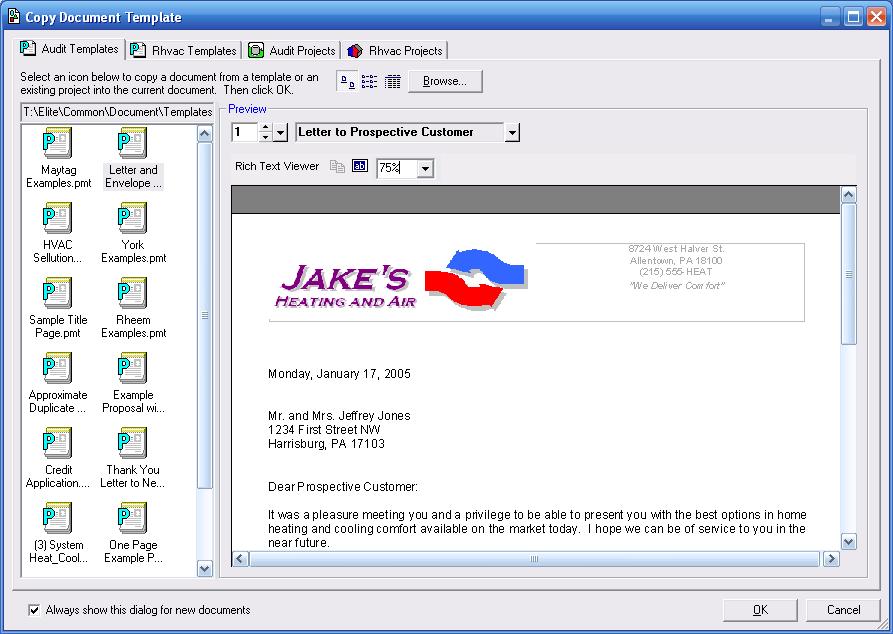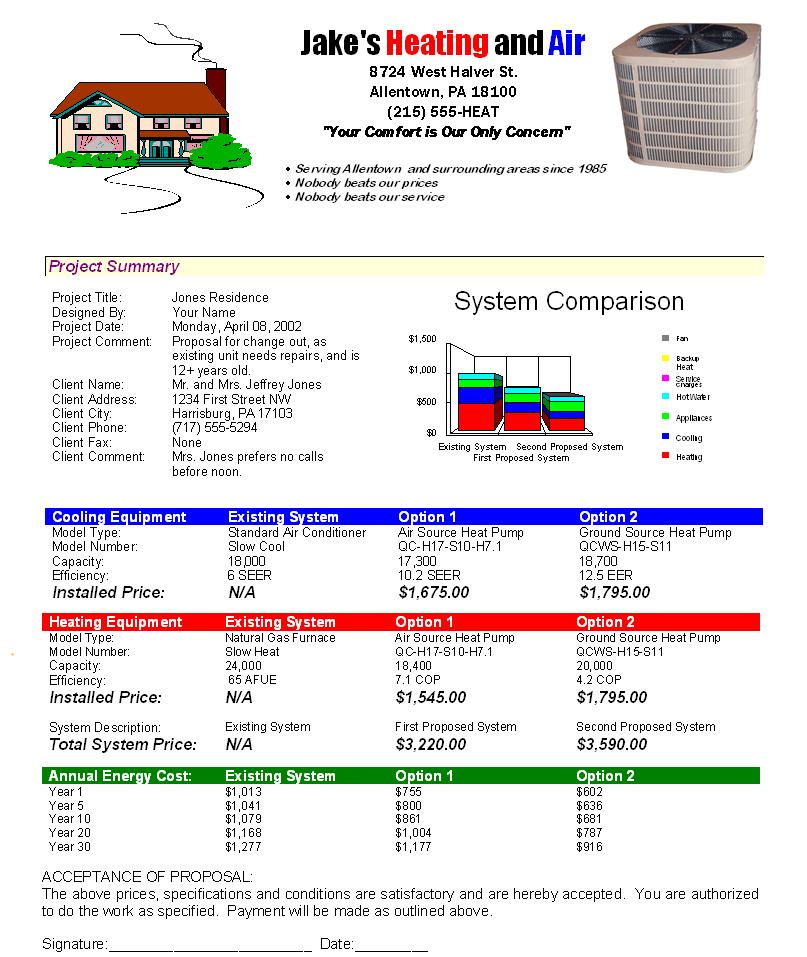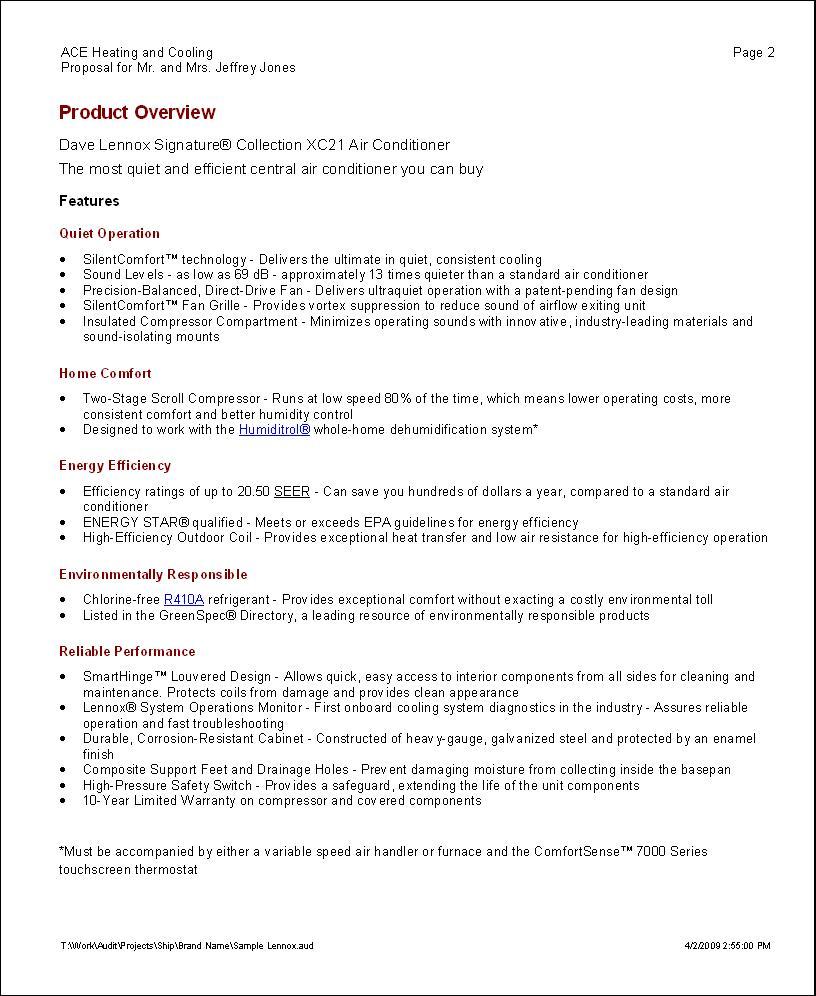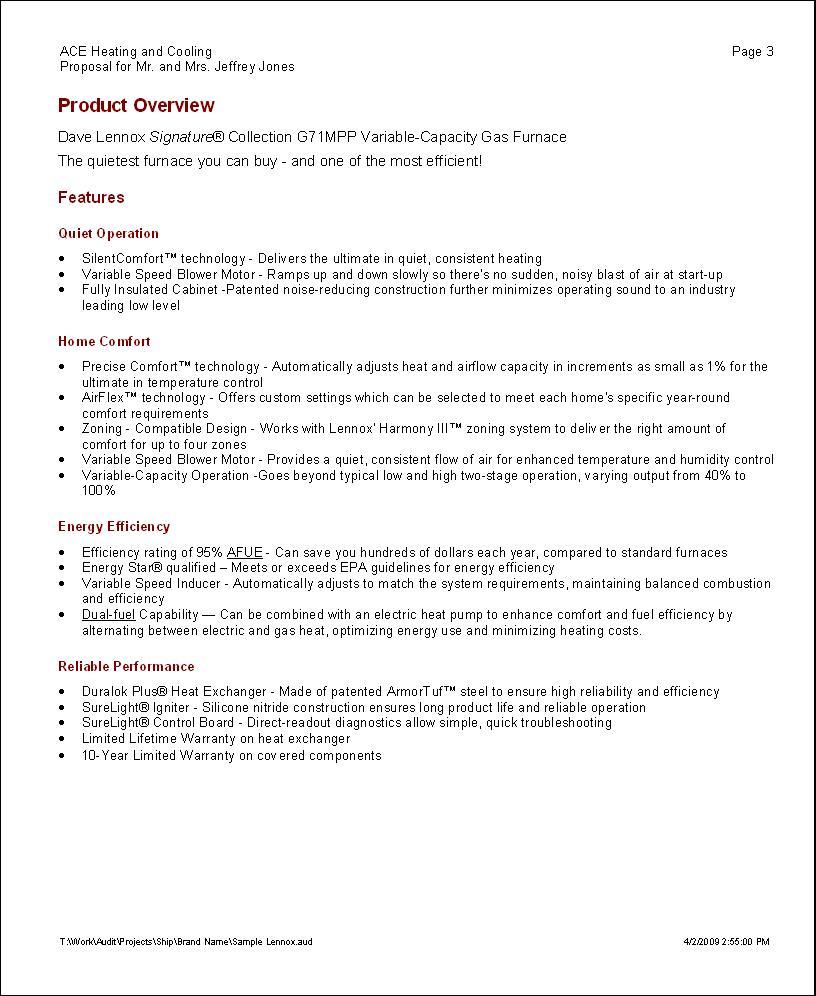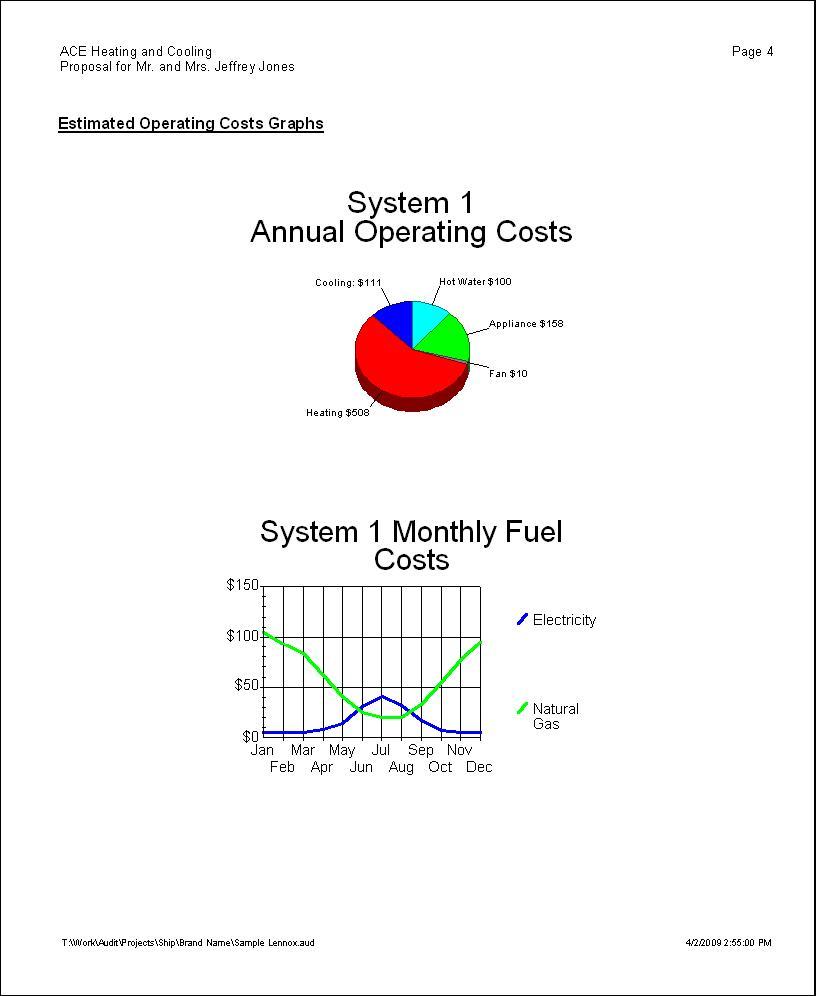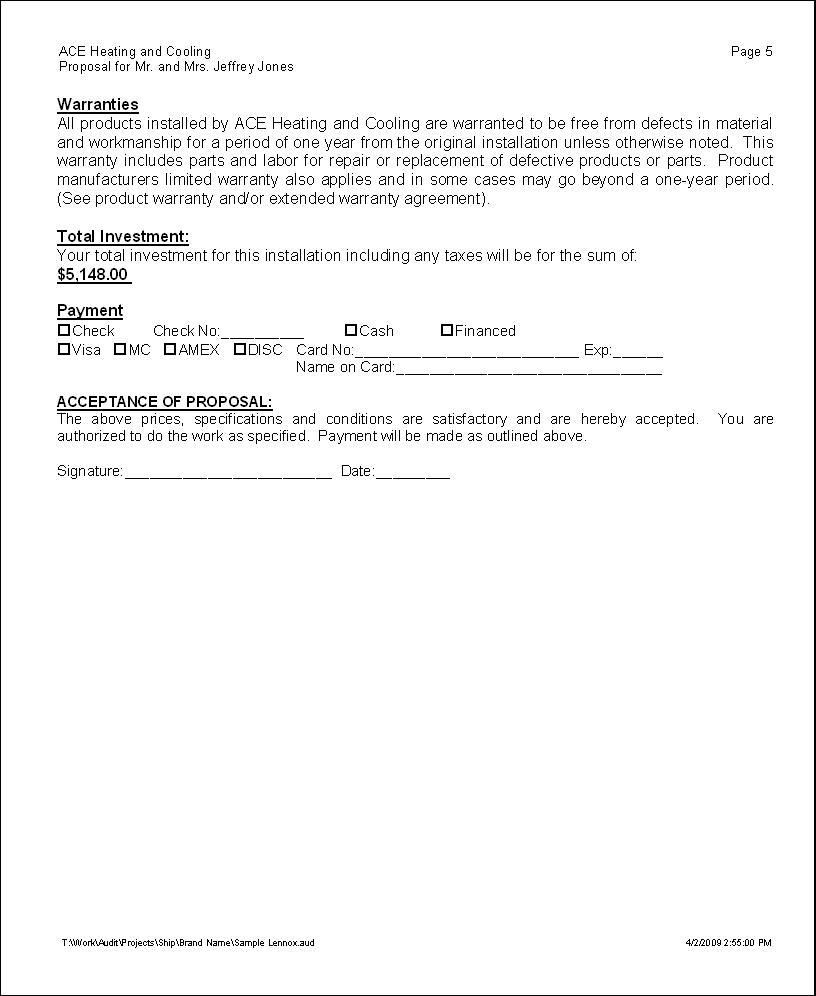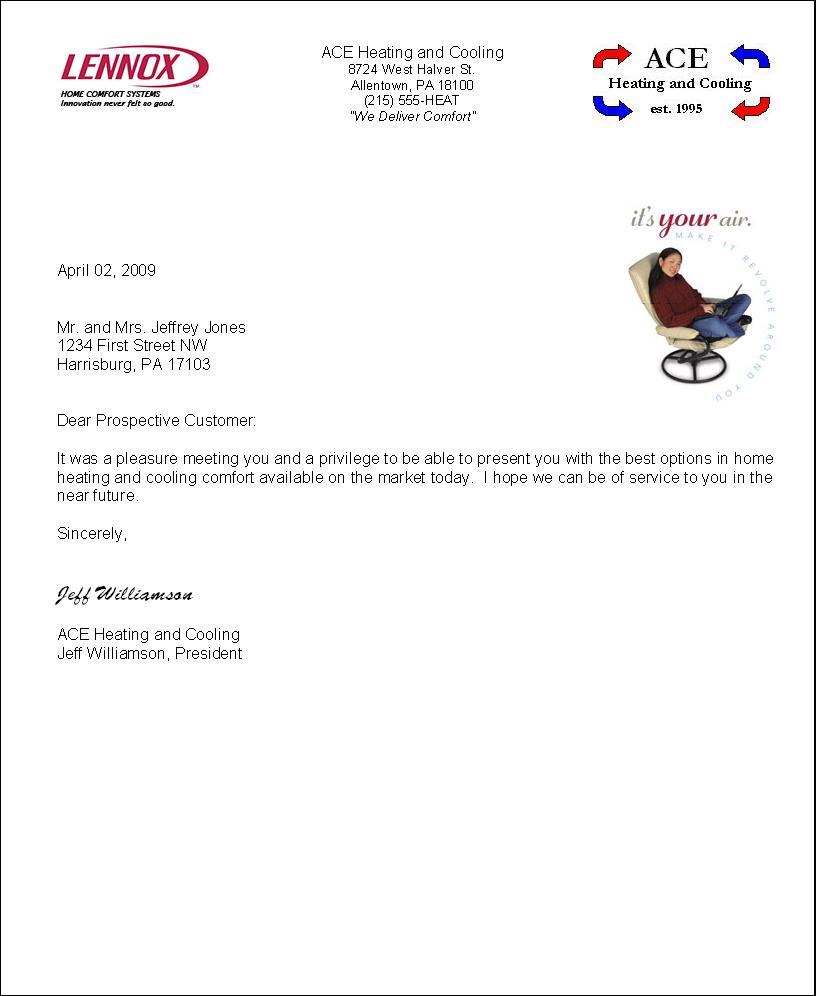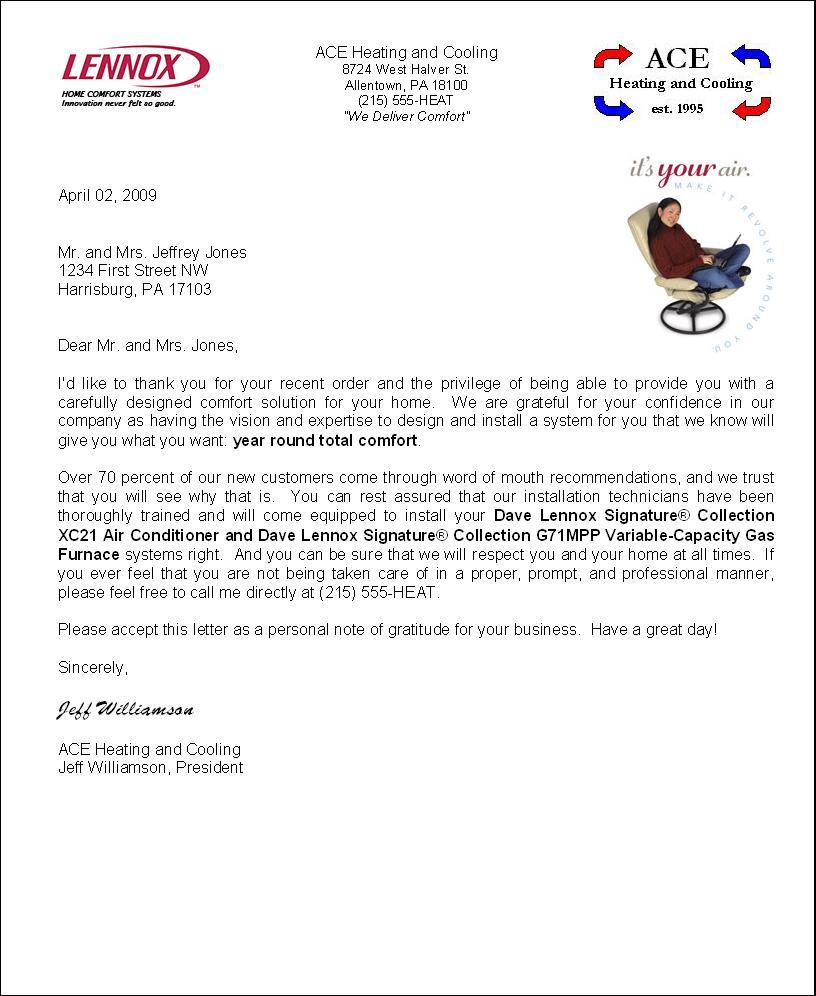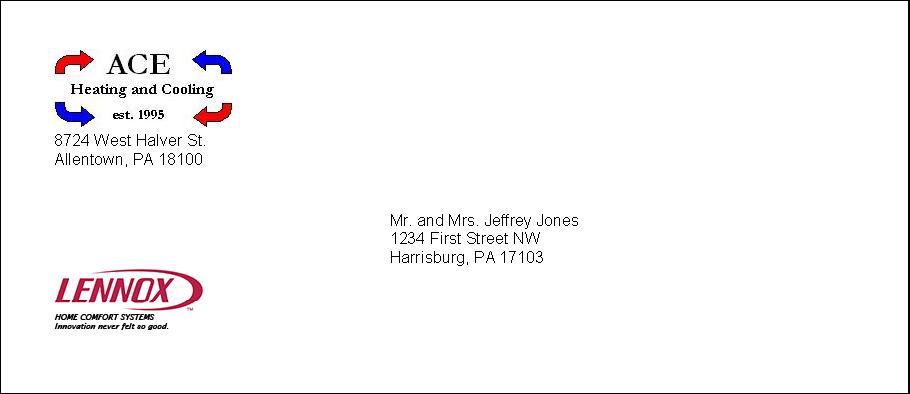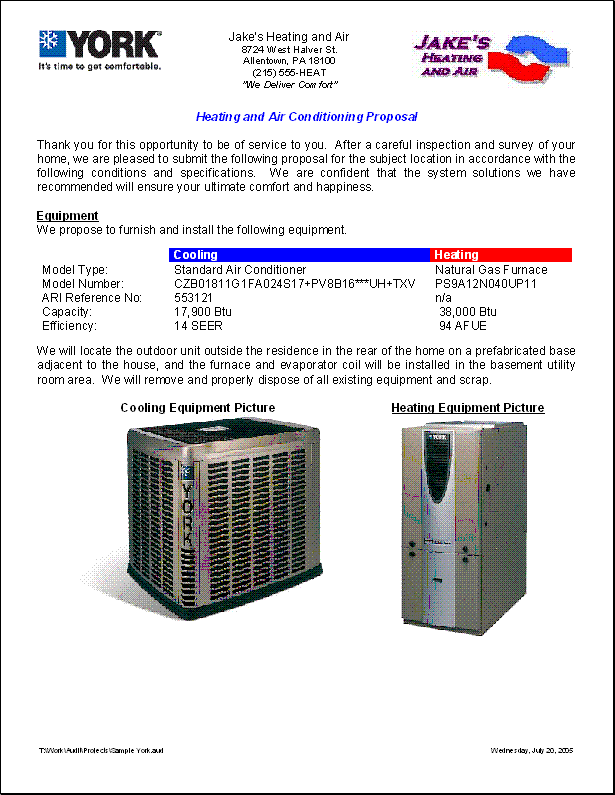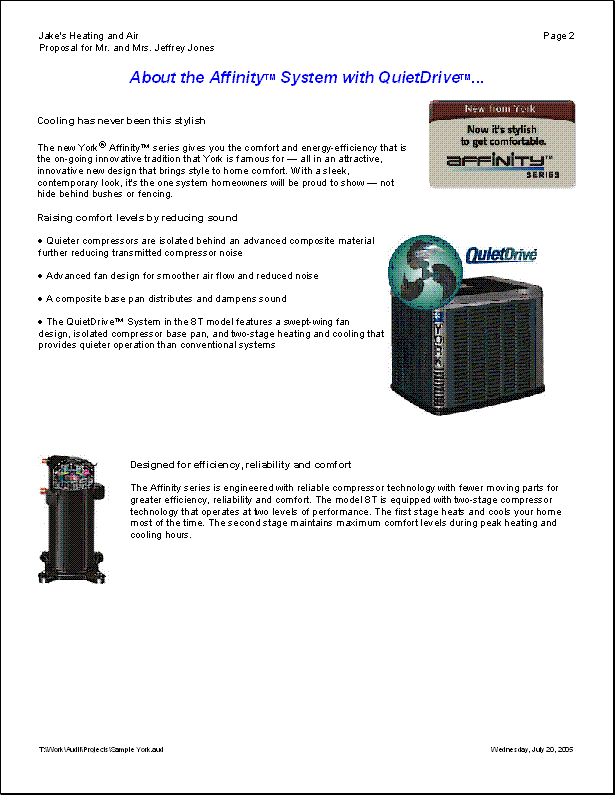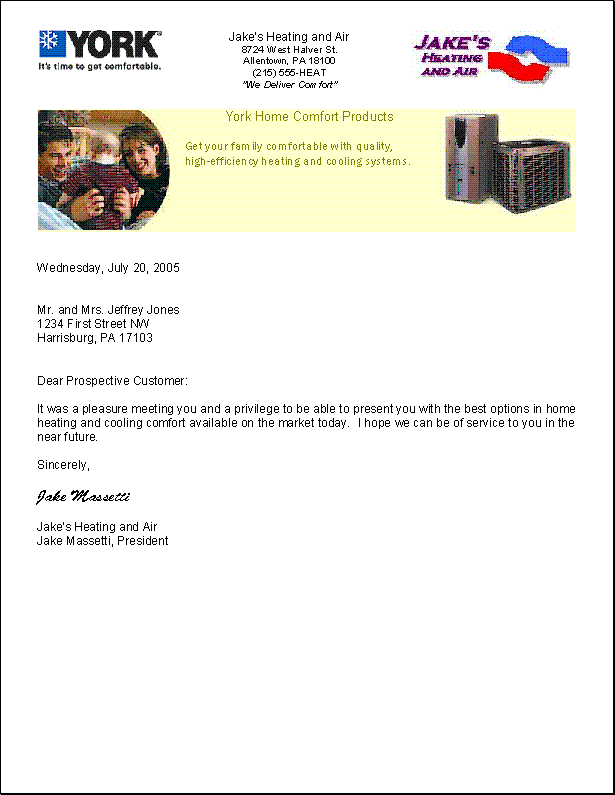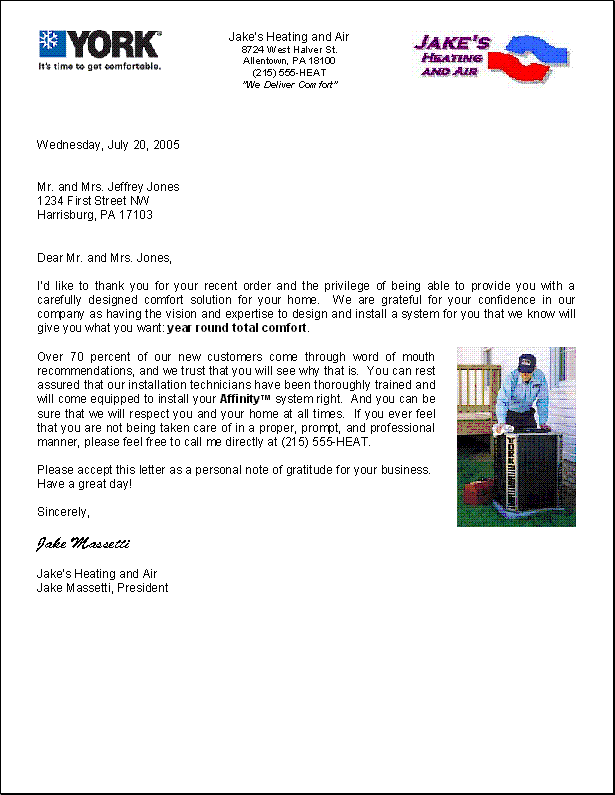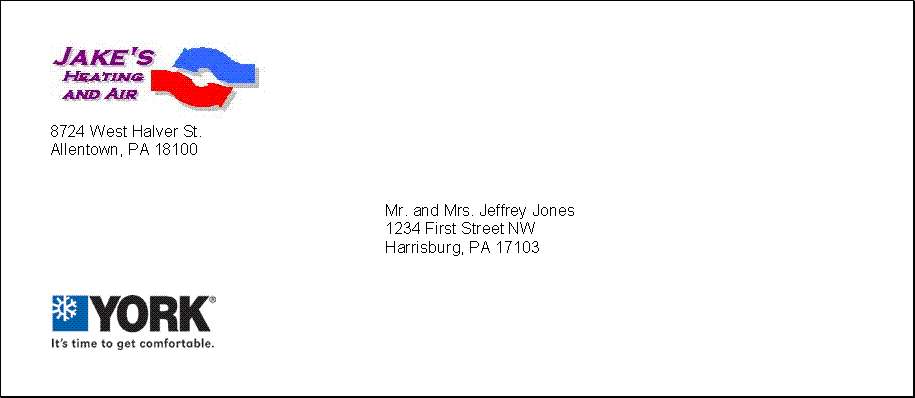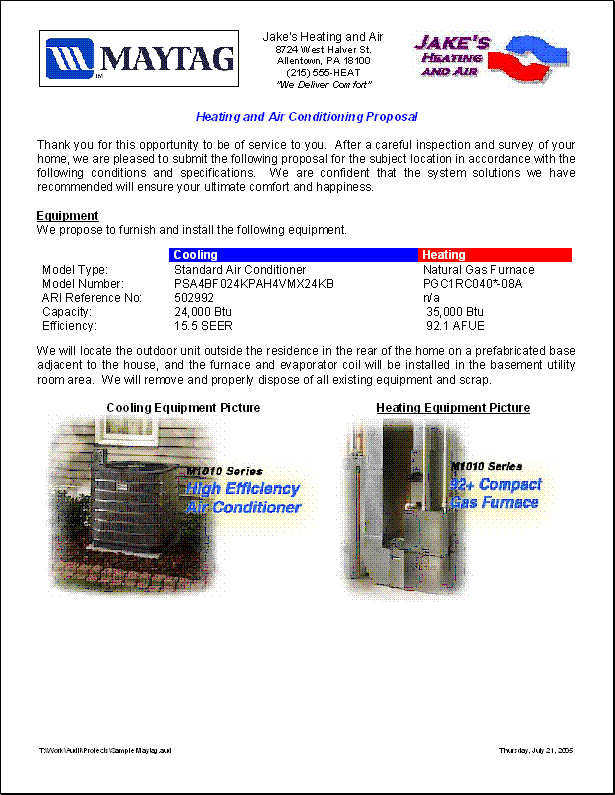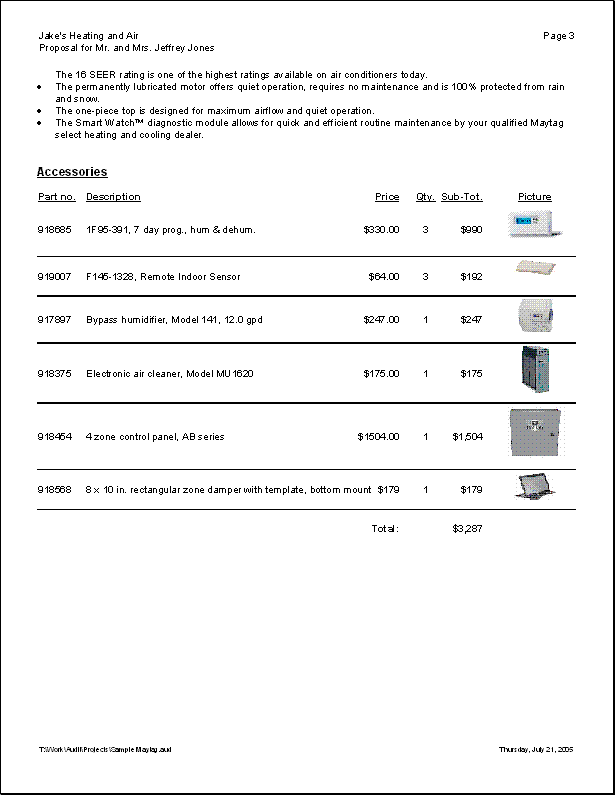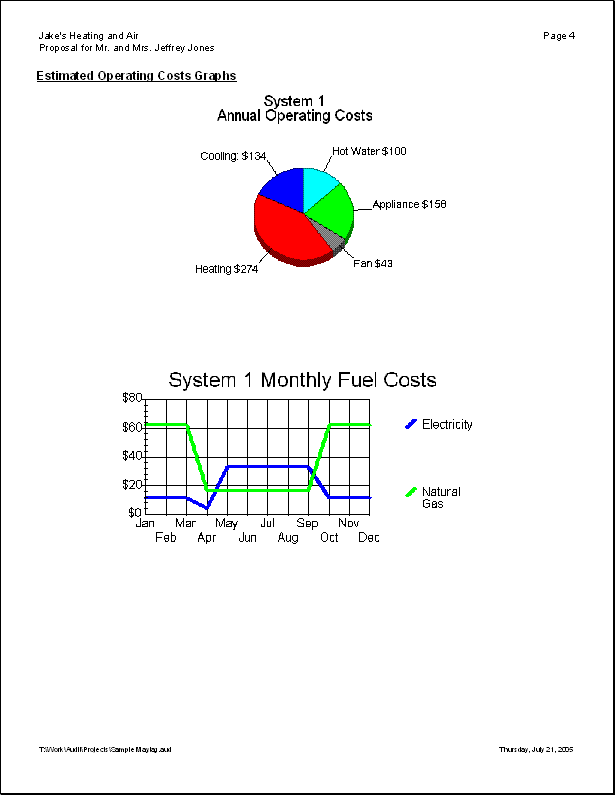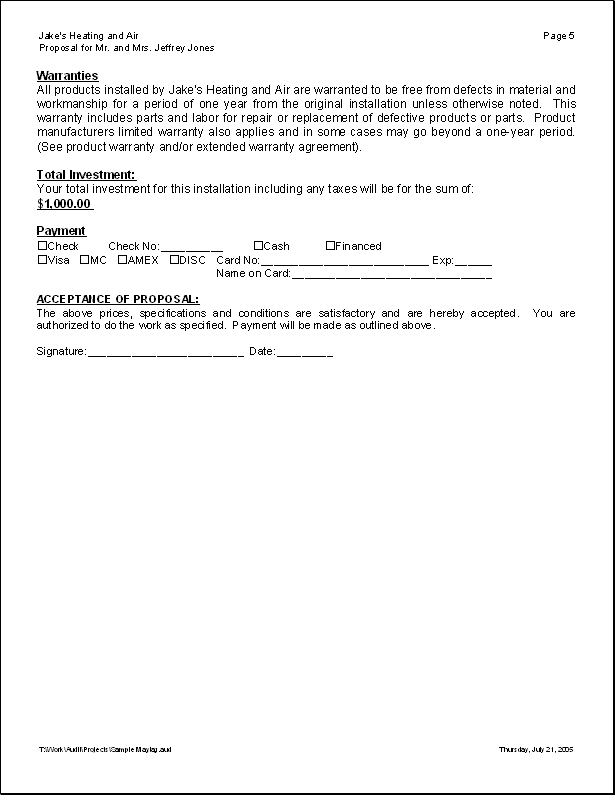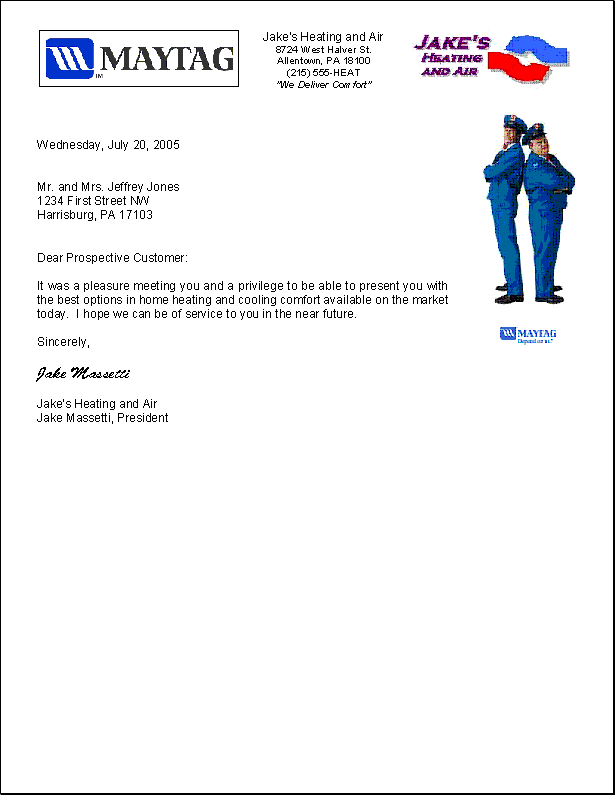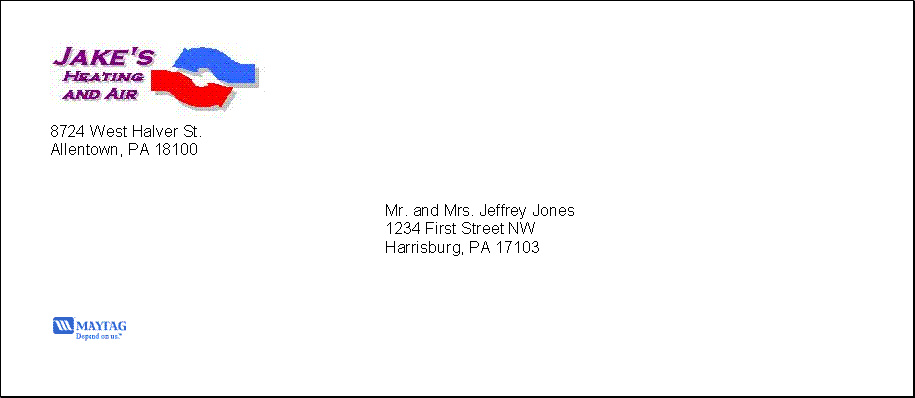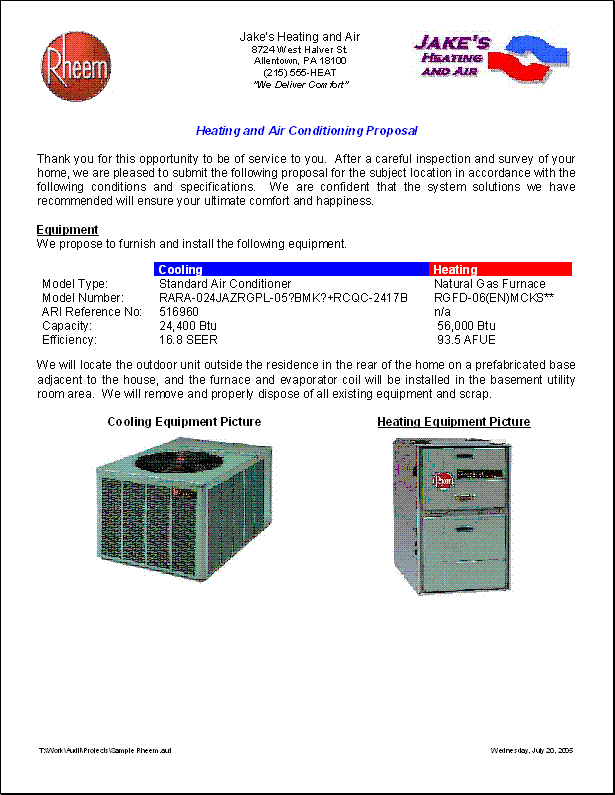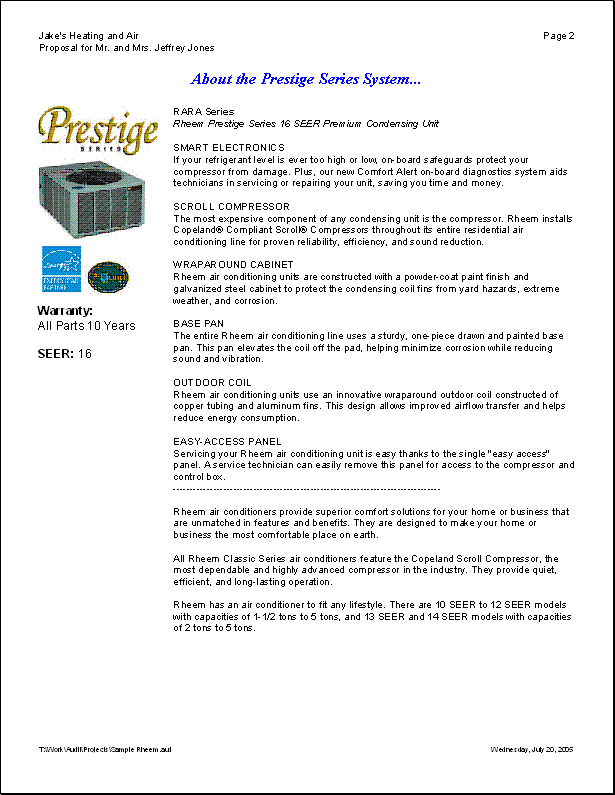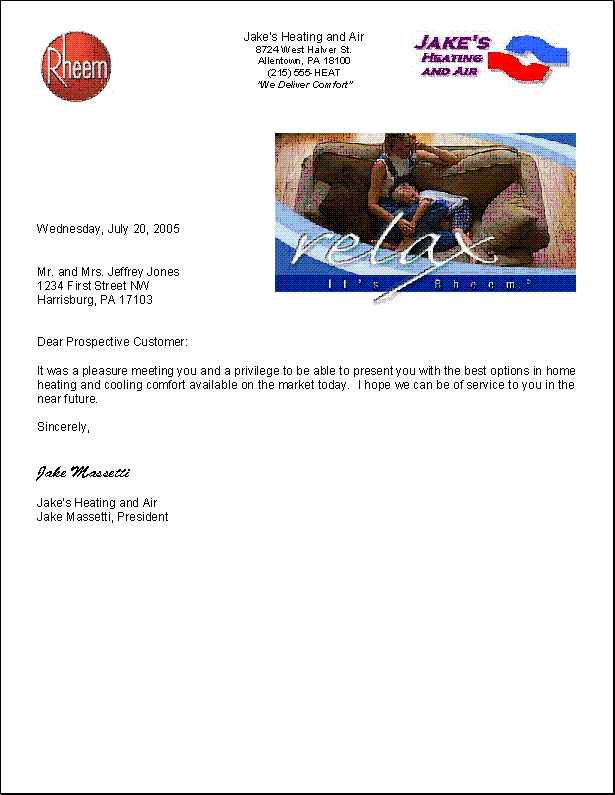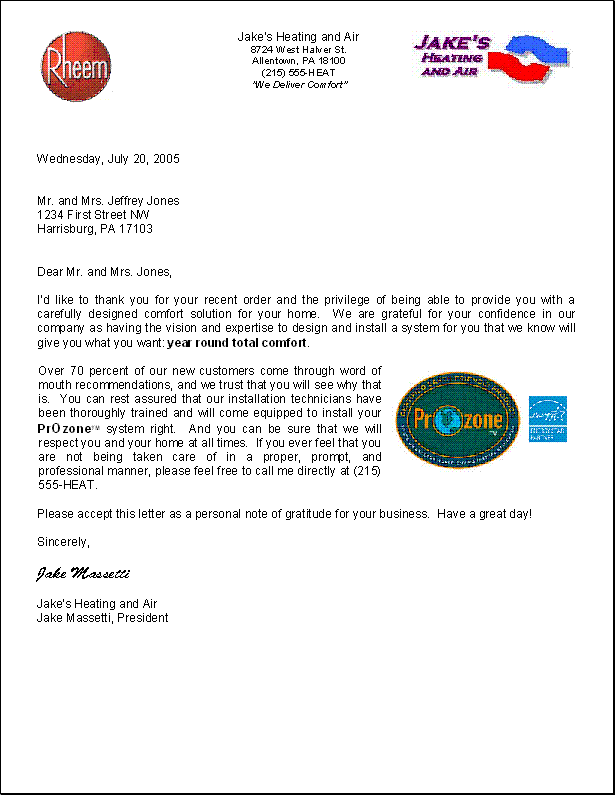Proposal Maker - Professional Sales Proposals

Documents that Build Trust - and Generate Sales
Proposal Maker documents show your customers that you've done your homework. And that builds their confidence and trust in you, which generates sales. They want to know that you've calculated the heating and cooling loads for their house, carefully selected equipment that will make them comfortable as well as save them money, and that you'll stand behind your work. Start using Proposal Maker today, and give your customers - and prospective customers - powerful literature that makes an impact.
Requirements
You must have an active license for either Energy Audit or Rhvac for Windows.
Overview
Proposal Maker is a fast and simple program for creating professional sales proposals and other sales related documents. Proposal Maker contains numerous word processing features such as found in Microsoft Word. But more than just a word processor, the main advantage of Proposal Maker is that it creates proposals automatically from equipment selection and cost comparison results obtained from Elite’s Energy Audit and Rhvac programs and soon from Elite’s Chvac program. As equipment is selected and compared, key results such as savings and payback amounts are automatically pasted in both text and graphic form into the proposal. Additionally, pictures of the equipment being proposed can be shown as well. There is also provision for inserting your own pictures into a proposal such as a picture of the old unit that will be replaced or a picture of who will install the unit.
Proposal Maker is very flexible in that multiple proposal formats can be maintained. Use a long form format with lots of detail for that college professor customer or a short form for a single working parent with little time for details. Proposal Maker comes with numerous ready to use proposal formats, but you can create any number of new custom formats. Besides proposal letters, Proposal Maker can also print numerous support documents such as copies of customer referral letters, rebate forms, and credit applications, even factory literature can be printed for the proposed products! In this way, a very persuasive packet of information can be delivered to the customer. The proposal documents can be printed and delivered in full color or they can be created as PDF files and e-mailed directly to the customer right from Proposal Maker. Dramatically increase your sales with Proposal Maker!
Document Editing
If you know how to edit a document with a word processing program such as Microsoft Word, you already know most of what you need to know to use Proposal Maker. Changing font and paragraph settings is done with dialogs that are similar to what you are already used to with your own word processor program.
Inserting Live Fields
Adding fields from the host program is a snap. Just find the field you want in the Field Catalog, such as the cooling capacity of the unit you selected for system 1, then drag and drop the field onto the document where you want it to go. The field will automatically update itself to show the data from the current project.
Buyer's Guide
Here are a few things to look for when shopping for a program like Proposal Maker:
- Familiar Word Processor Features - The word processor itself should be very similar to the word processor program that you have already learned how to use, such as Microsoft Word. You don't want to have to learn a whole new way of doing things. Shortcut keys, dialogs, menus, and buttons for changing fonts, paragraph settings, tables, etc., should be similar to the ones you are already familiar with.
- Fields for all Main Calculation Results - The program should provide insertable fields that automatically link to all the main calculation results of the host program. For example, you should be able to easily insert fields for the sensible and latent gains, the sensible loss, the CFM requirements, the operating costs, the amount of infiltration, etc..
- Fields for Each Input - As far as is practical, the program should provide insertable fields that link to each of the host program's inputs, such as the client name and address, the outdoor design conditions, and the air conditioner and furnace model numbers that were selected for each system.
- Drag and Drop Fields - The program should let you insert fields on the document with drag and drop, in addition to inserting at the cursor location. Drag and drop is much faster when you want to insert several fields. You don't want to have to keep clicking back on the document to position the cursor each time you insert a new field.
- Multiple Documents - You should have the ability to create multiple documents in a single project. You should be able to have things like a proposal, an envelope addressed to the client, a thank you letter, a follow up letter, all within the same project for a particular customer.
- Easy Template Selection - When you start a new document, the program should prompt you with a list of available templates to choose from, and should show you a WYSIWYG preview of each template so you will know how it really looks on the page before you start your new document.
- Dynamic Picture Fields - The proposal program should provide dynamic picture fields, not just the ability to insert static pictures. Picture fields are intelligent pictures that automatically change based on the selections you made for the project. For example, the program should give you a picture field that will show the outdoor condensing unit for the air conditioner you selected for the current project, and if you later select a different unit the picture on the document should change automatically.
- Live Graphs - The program should let you insert live graphs onto the document that show the calculation results of the host program. A live graph is not just a static picture, but is an intelligent chart that automatically updates itself on the document to reflect the new results whenever you change anything in the project.
- Customizable Toolbars and Menus - If you have done much work in a word processor program you know that one of the most important things is to be able to customize the toolbar and menus so you can make the tools you use most often easier to get to, and so you can set the shortcut keys however you want. The program should adjust to suit your preferences, not the other way around.
- Accessible Menus - The menus for the document window should be easily accessible without having to go through several sub-menus to get to the item you want.
- Extensive Field Properties - The program should give you the ability to change the properties of fields that are already on the document, and should give you a full array of choices for each field. For example, a field on the document that shows fuel cost for a system should let you change which system is referenced, which type of fuel (electricity, natural gas, etc.), and how the number is formatted.
- Custom Formulas - The proposal program should give you the ability to put fields on the document that use your own custom formulas that the program evaluates and shows the results for. For example, you should be able to create your own field that takes the system list price and automatically adds 4% sales tax. Another example would be to define a field that automatically calculates the difference between the projected operating costs of two of your proposed systems.