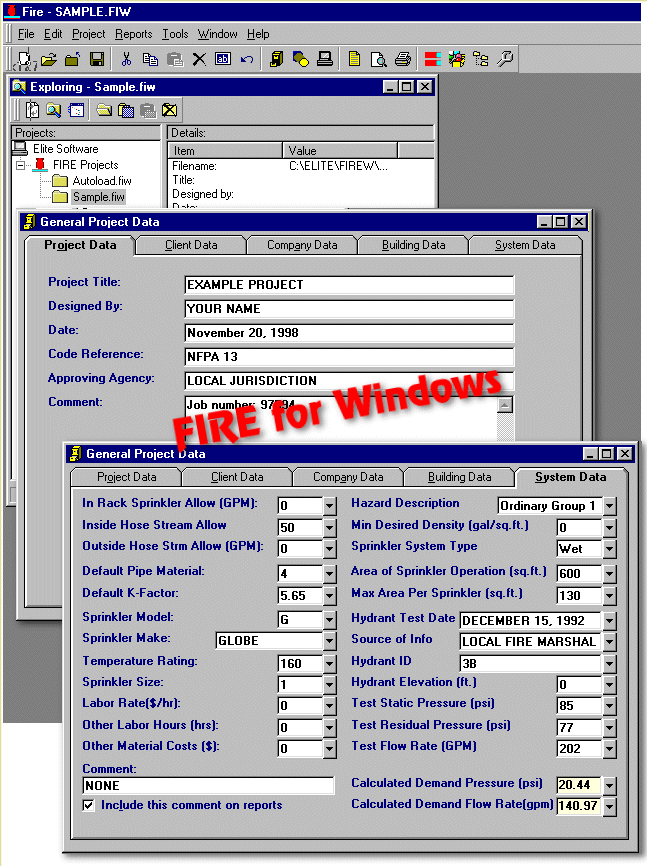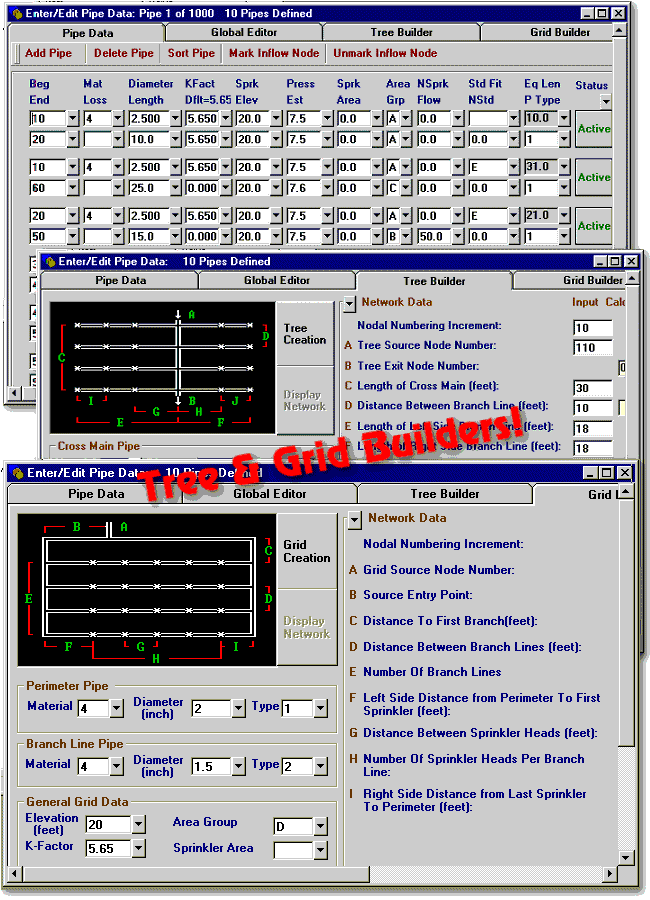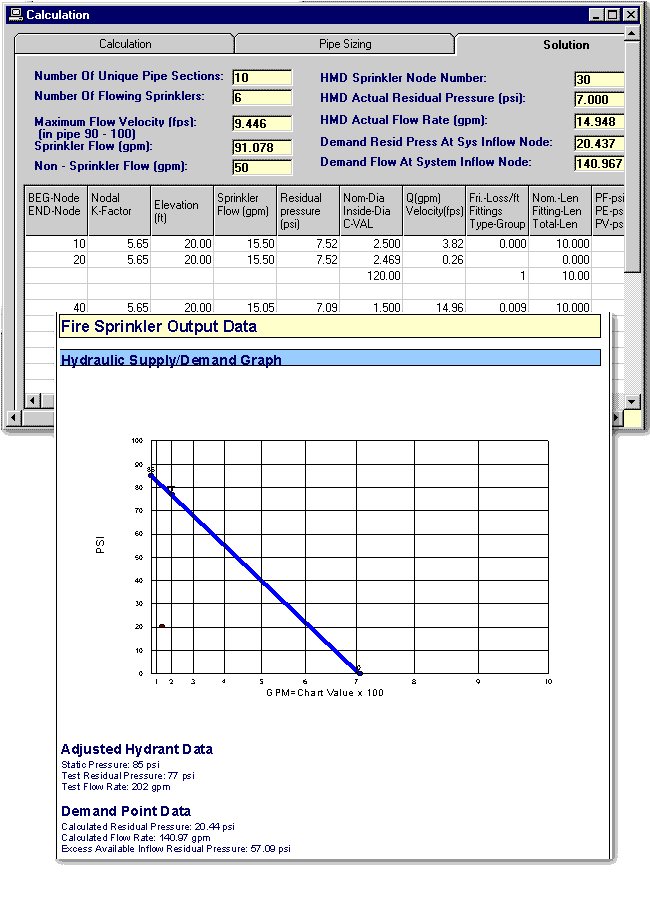Overview
The Fire Program quickly performs all necessary hydraulic calculations as required by the National Fire Protection Association (NFPA 13). Fire also estimates sprinkler head requirements, calculates optimal pipe sizes, and automatically performs a peaking analysis. Fire can handle all types of sprinkler systems (trees, grids, loops, and hybrids) with up to 1,000 or more sprinklers and pipes. Meters, backflow preventers, alarm check valves and standpipes can also be analyzed.
Fire calculates the GPM water flow and velocity through all pipe sections, the GPM flow and residual pressure at each sprinkler head, the pressure losses incurred in each pipe section due to both friction and elevation changes, the maximum system demand pressure, and the total water GPM demanded by the system. The report format is designed to aid both the designer and the plan reviewer.
Download the free functional demo here that allows you to calculate for small pipe networks with up to 10 pipe sections. Create your own small project or load the built-in sample project and explore all the features of the Fire program to see how quickly you could begin using the Fire software for your own project.
Calculation Method
Fire uses the Newton Raphson matrix solution technique to solve pipe networks, and each pipe is defined to flow according to the Hazen Williams equation. Calculations can be made for a given water supply pressure or they can be performed such that Fire determines the lowest water supply pressure needed to adequately supply the sprinkler system. Calculations are very fast and accurate. The user manual lists all the pertinent equations to allow for a full manual verification.
Program Input
All input is checked at the time of entry so that no improper data can be entered. Upon completion of the input process, all data is saved and can be reviewed and edited whenever desired. Two types of data are requested: general project data and pipe segment data. The general project data includes the project name and location, the client name, sprinkler specifications, hazard description, density requirements, hose stream allowances, hydrant test data, and other data. The pipe data requires that each pipe section be defined as having a beginning and ending node number. If sprinkler heads are located at the pipe nodes, then the sprinkler K-factor must be given. In addition, the pipe length, nominal size, material type, and fitting quantities and types must be entered for each pipe section. Fire contains a built-in library of pipe materials that includes cast iron, copper, steel, PVC, pex, and many others. The pipe library allows up to 50 user defined pipe materials as well. Fitting equivalent lengths are automatically looked up, depending upon fitting type, size, and pipe material. Here are some of the data entry screens.
Program Output
The Fire Program provides numerous reports including: general project data, pipe and node input data, node grouping flows, detailed pipe and sprinkler output, water supply/demand graph, and a pipe network summary. You can specify exactly which reports are to be included, and all reports can be previewed on the screen. Here are just some of the available reports.